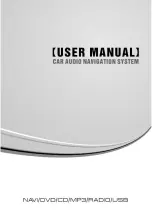7
2. DVD Video DISC Player operations
Number
Function
1
Repeat Button
2
Previous Track / Fast Backward Button
3
Play/Pause Button
4
Next Track/Fast Forward Button
5
Direct Searching Button
6
Direct enter key, Input the number of the title/chapter tha you want to play with key
7
List Button, turn to list page Or Disc menu.
8
Next operation buttons Page
9
A-B repeat Button
10
Playback Seek bar,
11
Audio Button,
12
Info Button, Press to display DVD play information.
13
Subtitle Button
14
Angle Button
15
Previous page Button
Using the DVD Title Menu
On DVD discs containing two or more titles, you can select from the title menu for playback.
1. Showing the DVD Video menu, touch
[
]
button during playback.
The title menu screen appears.
***Depending on the disc, the title menu may not be called***
2. Touch the title menu screen.
3. Select the items in the title menu screen by
[ directional ]
buttons.
***Depending on the disc, items may not be selected with the directional buttons ***
4. Touch
[ OK ]
button to fix on the selected item.