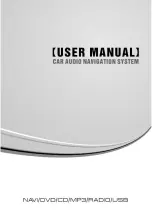10
External peripheral devices, including a game console, camcorder, iPod/iPhone, etc. can be connected to the AUX
connector on the front or back of this unit using the A/V media cables.
Switching to AUX IN / AV IN mode
•
Press
[AUX ]
button on Main Menu to select desired mode (when unit is
reading). If the external device connected to AUX input have audio signal, the
unit will broadcast audio of external device.
You cannot directly control external devices connected to AUX input.
No.
Function
No.
Function
1
Click the button to Main menu
2
Radio signal strength indictor
3
Step down button
4
Current preset channel index
5
LOC/DX indictor
6
Current channel frequency
7
Seek up button
8
Broadcast Text info
9
The station name
10
The Radio Program type
11
Setting button
12
Prev channel
13
Preset list
,
can be drag left/right to change page
14
Band switch button,
15
Frequency Scale Ruler
16
next channel
17
Direct select button, quickly turn to the channel by
inputting frequency.
18
Auto store
19
LOC/DX select button
20
PTY on/off button
21
TA on/off button
22
AF on/off button
23
REG button, auto REG/REG off
24
Seek frequency button,Seek the same PI frequency
25
The Radio Program button, turn to The Radio
Program page
26
Back to Prev set page
RADIO OPERATIONS
AUX OPERATIONS