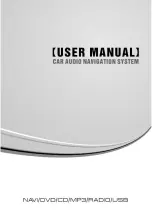3
[ PWR/VOL ] Knob
•
Press this key to power on the system in power off
mode.
•
Keep pressing this key more than 2 second to turn off
the system when system is in power on mode.
•
Rotate the knob to increase or decrease the volume.
[ Eject ] button
•
Press to eject disc from unit.
[ MENU ] Button
•
Press this button to display main menu, press again to
return current source.
[ FM/AM ] Button
•
Press this button to enter Radio mode.
•
On Radio mode interface, Press this button to change
band, FM1-FM2-FM3-AM1-AM2.
[ NAVI ] Button
•
Press this button to enter navigation mode; Press again
to return current source.
[ MAP / MEDIA ] Slot
•
MAP: Insert a microSD with navigation map, the
microSD card is only for navigation. Please don’t remove
it.
•
MEDIA: Insert a microSD with audio, video and picture
format files.the microSD card slot is only for media.
[ IR ] SENSOR
•
Receiver for the remote control unit (operating range: 30
degree in all directions).
PANEL CONTROLS
IR