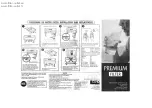IMPORTANT SAFETY INFORMATION
SAFETY
The warnings, precautions, and instructions discussed in this instruction manual cannot cover all possible
conditions and situations that may occur. It must be understood by the operator that common sense and
caution are factors which cannot be built into this product, but must be supplied by the operator. Read
carefully and understand all
ASSEMBLY AND OPERATION INSTRUCTIONS
before operating. Failure to
follow the safety rules and other basic safety precautions may result in serious personal injury.
1
Please note, the total working hours for the T-Cell should be less than 8 hours total per day. If you are
using a variable speed pump for 24 hours a day be sure to adjust the chlorine output to 25-30%. If the
pump is only running 10 hours per day adjust the chlorine output between 60-80%.
You can use this calculation to calculate the appropriate chlorine output for your pool, suggest
at 6 hours per day:
Pump running 24
(Hours a day)*25% (Chlorine Output)= 6hr (cell run time per day at 25%).
Pump running 20
(Hours a day)*30% (Chlorine Output)= 6hr (cell run time per day at 30%).
Pump running
15
(Hours a day)*40% (Chlorine Output)= 6hr (cell run time per day at 40%).
Pump running
12
(Hours a day)*50% (Chlorine Output)= 6hr (cell run time per day at 50%).
Pump running 8
(Hours a day)*75% (Chlorine Output)= 6hr (cell run time per day at 75%).
Congratulations on your purchase of a new T Series Replacement Cell! Our cells are designed to meet
or exceed original specifications, for optimal performance and reliability. T-Cell-3 and T-Cell-9 require
software r1.5 for AquaRite or 4.2 for AquaLogic or newer to be compatible. These revisions started in 2009,
meant for use in Hayward Goldline AquaRite, Aqua Logic and Pro Logic salt systems. T-Cell-15 requires
software r1.50 for AquaRite or 4.2 for AquaLogic or newer to be compatible. These revisions started in
2009, meant for use in Hayward Goldline AquaRite, AquaLogic, Pro Logic, SwimPure, Mineral Springs.
IMPORTANT:
Always make sure the input power is completely disconnected and all pool equipment is shut
off before attempting any service procedures. All service should be performed by a qualified professional.
Remove the old Cell from the plumbing by loosening the threaded collars on both ends of the Cell.
Disconnect the Cell Cord from the control panel.
Inspect the O-Rings on the plumbing unions. If damaged or worn, replace before installing the new Cell.
Position the new T series Replacement Cell between the plumbing unions. Tighten the two threaded
collars by hand for a water-tight seal, do not over-tighten. Plug the Cell Cord into the control panel.
Once power is restored to the control panel (concurrently with the pump and filter), the system can now
be operated as instructed in the original manufacturer’s product manual.
INSTALLATION
Содержание 90160
Страница 5: ...PARTS LIST 12 1 THREAD 2 FLOW SWITCH ...
Страница 6: ...TROUBLESHOOTING 4 ...