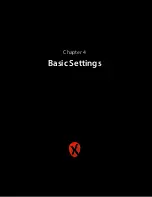Within the DISPLAY tab you have an option to enable screen-mirroring (screen-casting) using
Miracast.
Other options can be used to better customize our device to perfectly suit your needs.
WEATHER
The Weather Widget on your might not be important but it’s a nice little utility that you can setup
from SETTINGS -> WEATHER
Simply set your location and – once your device is connected to a network – you will always know
what the weather is like.
PARENTAL CONTROL
If you don't want your kids to have access to certain apps and services, the Parental Control
feature is a must.
Choose the password.
| Xtreamer Prodigy 4K user guide
27
Содержание Prodigy 4K
Страница 1: ...Xtreamer Prodigy 4K USER GUIDE ...
Страница 2: ... The first Ultra HD media streamer recorder Xtreamer Prodigy 4K user guide 2 ...
Страница 6: ... Xtreamer Prodigy 4K user guide 6 Chapter 1 Introduction ...
Страница 11: ... Xtreamer Prodigy 4K user guide 11 Chapter 2 Connecting ...
Страница 13: ...Optical connection Network Connecting an external USB drive Xtreamer Prodigy 4K user guide 13 ...
Страница 16: ... Xtreamer Prodigy 4K user guide 16 Chapter 3 Main menu Apps tools ...
Страница 30: ... Xtreamer Prodigy 4K user guide 30 Chapter 5 Media Player ...
Страница 34: ...i i Press UP direcConal key for viewing opCons Xtreamer Prodigy 4K user guide 34 ...
Страница 39: ... Xtreamer Prodigy 4K user guide 39 Chapter 6 KODI Media Server ...
Страница 49: ... Xtreamer Prodigy 4K user guide 49 Chapter 6 Use ...
Страница 56: ... Xtreamer Prodigy 4K user guide 56 Chapter 8 Advanced Features ...
Страница 58: ...i i Once the firmware file is downloaded reboot and install Xtreamer Prodigy 4K user guide 58 ...
Страница 69: ... Xtreamer Prodigy 4K user guide 69 Chapter 9 Safety ...
Страница 71: ... Xtreamer Prodigy 4K user guide 71 Chapter 10 Contact Us Support ...