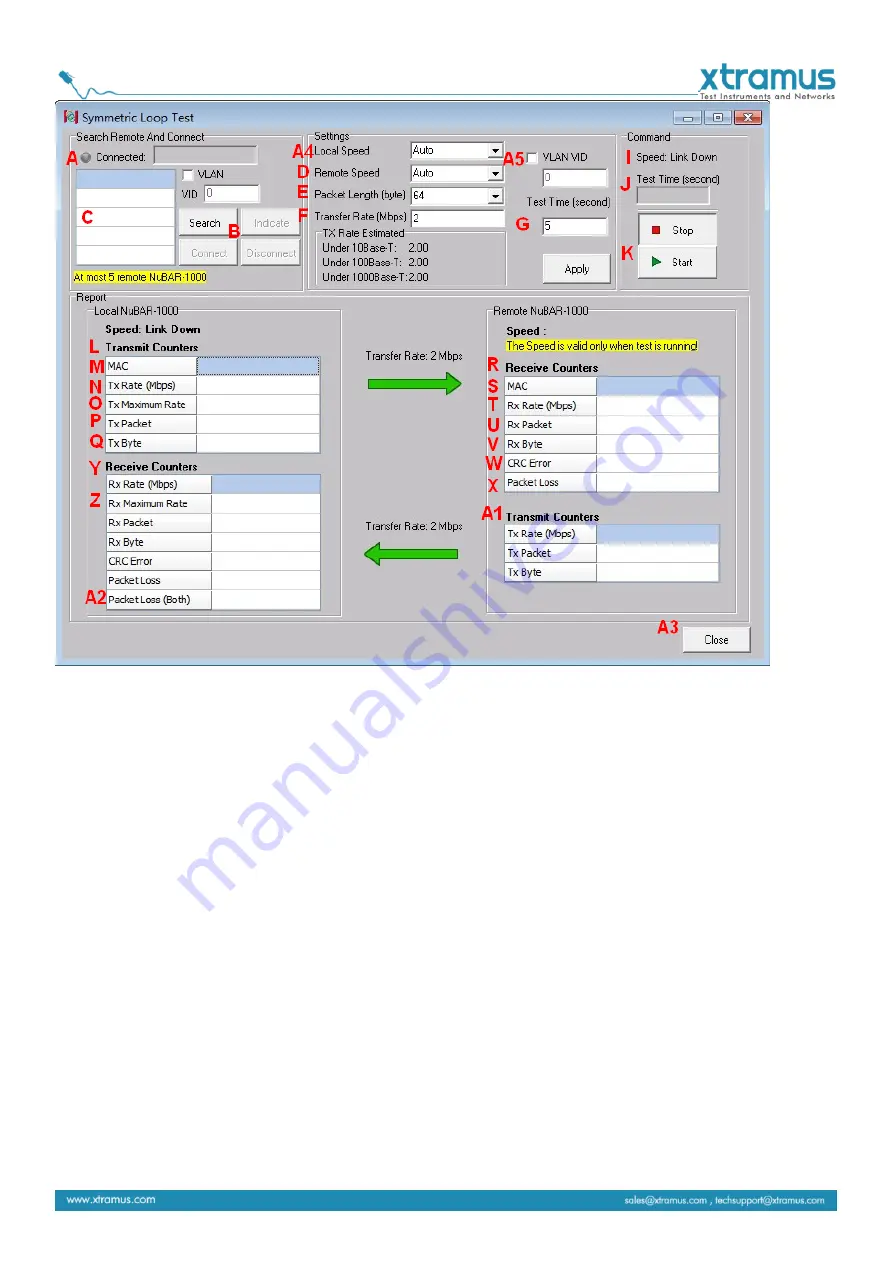
45
A
: Connected: MAC address of current connected servant NuBAR-1000
B
: Several buttons for the mapping of remote Servant NuBAR-1000
Search (button): Click this one to search all NuBAR-1000 available in the Ethernet. NuBAR-1000 that
is deployed under layer 2 (MAC address based) Ethernet structure should be found.
Indicate: Click a NuBAR-1000 listed at left window and this button to identify the controlled
NuBAR-1000. All LEDs of controlled NuBAR-1000 is blinking if this button is pressed.
Connect: Click a NuBAR-1000 listed at left window and this Connect button to link with.
Disconnect: Click a NuBAR-1000 listed at left window and disconnect it. If user disconnect a
NuBAR-1000 that you had not connected. System prompts user an error message.
C
: NuBAR-1000 that are found in the network after search by pressing Search button.
A4
: Local Speed: Auto or force test speed and duplex mode that generates from local side. Force mode
includes 10Mbps full duplex only.
A5
: VLAN VID: Enable this checkbox to add VLAN tag and set VID value.
D
: Remote Speed: Auto or force test speed and duplex mode that generates from remote side. Force mode
includes 10Mbps full duplex only.
Содержание NuBAR-1000
Страница 1: ...NuBAR 1000 User Manual USM V1 5 ...







































