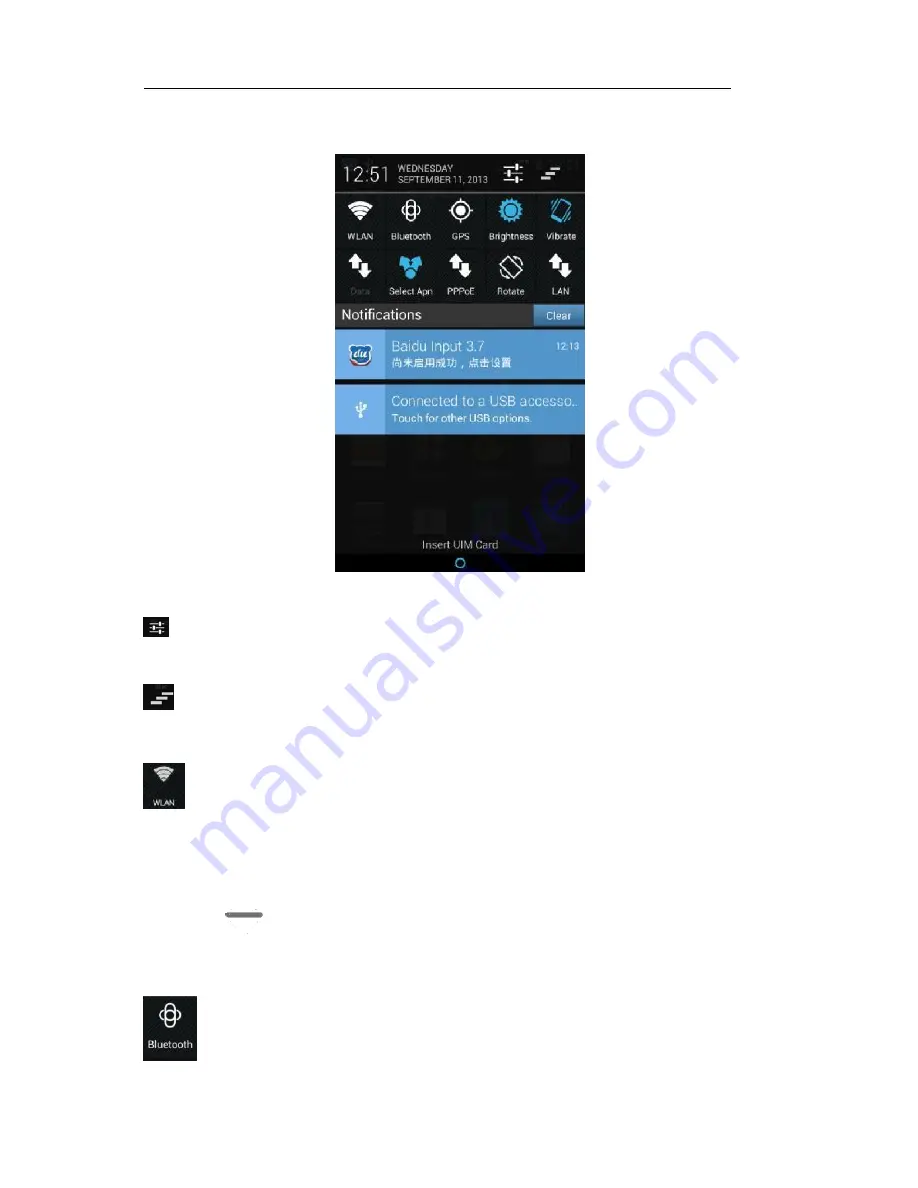
XL-DM317G Multi-service Access
Test PDA
76
open. Please see the following picture:
Description of the control item is as follows:
Settings:
shortcut icon of setting open, click it can
open the setting quickly.
Task Manager:
Shortcut icon of task manager and click
it can open the task manager quickly.
WLAN icon:
the switch for WIFI, if use a router for the
first time, user need to enter into setting, searching WIFI
router at first, and enter the password to connect with the
router.
icon will be shown in the prompt bar after
connection.
Bluetooth icon:
the switch for Bluetooth, user should
Содержание XL-DM317G
Страница 1: ...XL DM317G User manual...
Страница 13: ...9 XL DM317G Multi service Access Test PDA 4 Structures and Functions...
Страница 54: ...50 XL DM317G Multi service Access Test PDA Click icon the dialing window will pop up as follows...
Страница 65: ...XL DM317G Multi service Access Test PDA 61 Ifconfig Test Click Yes to see current network information...
Страница 66: ...62 XL DM317G Multi service Access Test PDA Route Test Click Yes to check the current web information...
Страница 94: ...90 XL DM317G Multi service Access Test PDA Battery Check the quantity of the electricity...







































