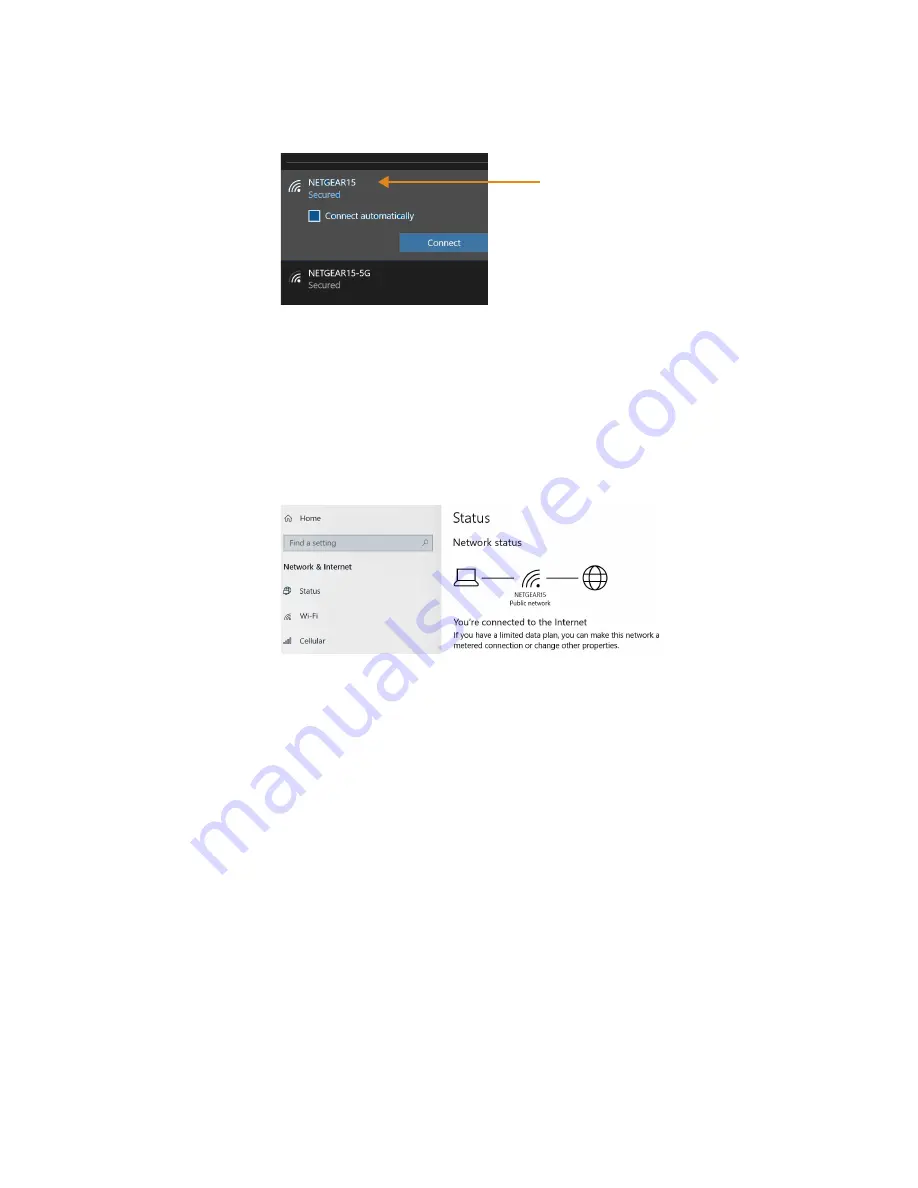
20 Connecting to a Wi-Fi Network
Chapter 2
Using Your L10 Tablet
6. Connect to a network as shown in this procedure.
a. Choose the network by tapping it.
b. To use this network on a regular basis, tap
Connect automatically
.
The box is checked.
c. Tap the
Connect
button.
d. If prompted, enter the
network security key
. Tap
Next
to verify the key.
e. If you are asked to make your tablet discoverable, tap
Yes
if you want your tablet to
be visible by other devices on the network or tap
No
if you do
not
want it to be
visible on the network.
The Wi-Fi menu shows your established connection as in this example.
Содержание iX101L1
Страница 1: ...L10 Platform for the XSLATE and XPAD Tablets Models iX101L1 and iX10101L2 User Guide...
Страница 6: ...vi Table of Contents...
Страница 46: ...40 Restoring Your System Chapter 2 Using Your L10 Tablet...
Страница 50: ...44 Traveling with Your L10 Tablet PC Chapter 3 Caring for the L10 Tablet...
Страница 60: ...54 Frequently Asked Questions Chapter 4 Troubleshooting and FAQs...
Страница 66: ...60 Index...






























