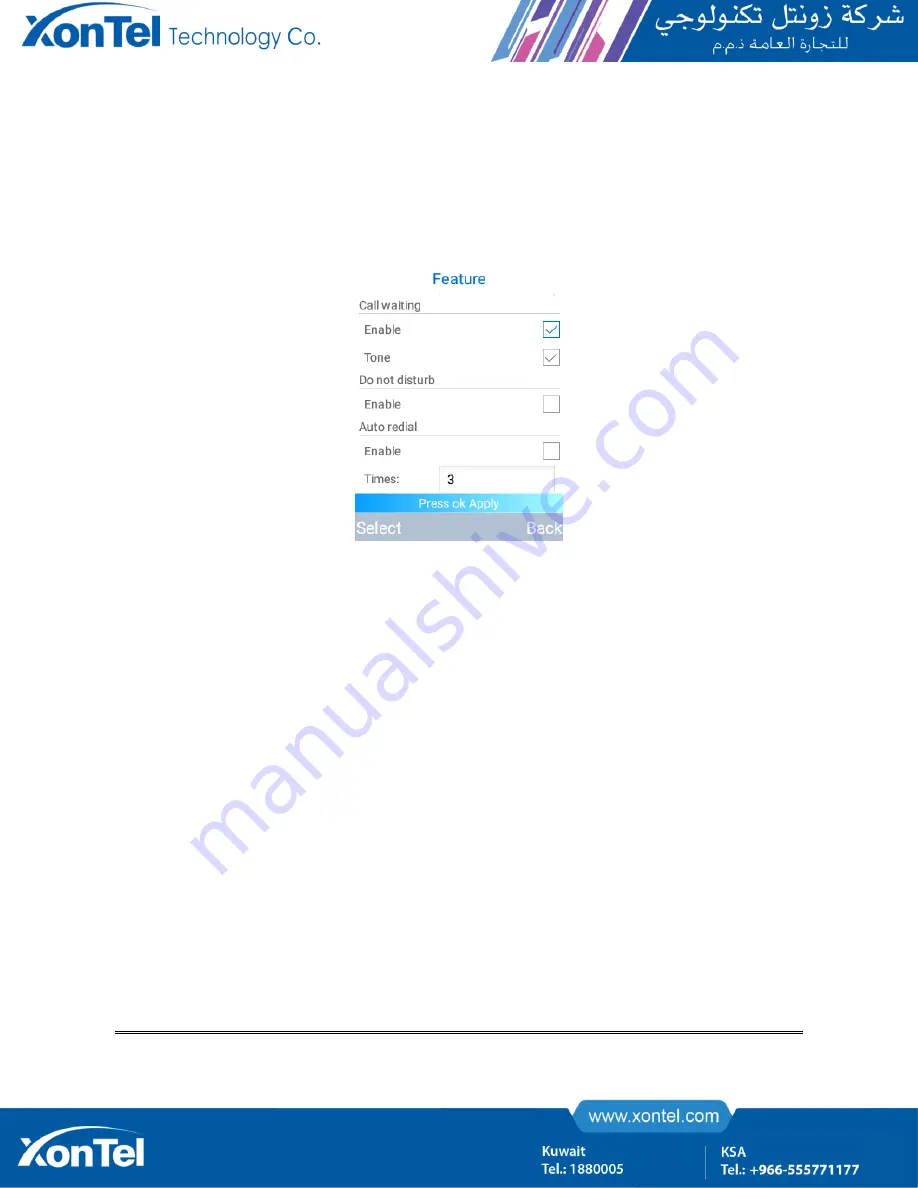
Call Waiting
After the user enters the standby interface, manually operate key: menu - > function set, the terminal will
switch to the function setting interface, rolling screen to call waiting settings by using the downward navigation
key. As shown in the following figure:
Figure 107 : Call Waiting Setting
⚫
Command function: call waiting settings
⚫
Required parameters:
Call Waiting
Input mode:
select the corresponding left soft-key (Default: check).
Parameter description:
start call waiting function
Call Waiting Warning Tone
Input mode:
select the corresponding left soft-key (Default: check).
Parameter description:
start call waiting warning tone.
Note:
After the user settings are completed, you must manually press the "OK" key to submit to save,
otherwise it will not take effect.






























