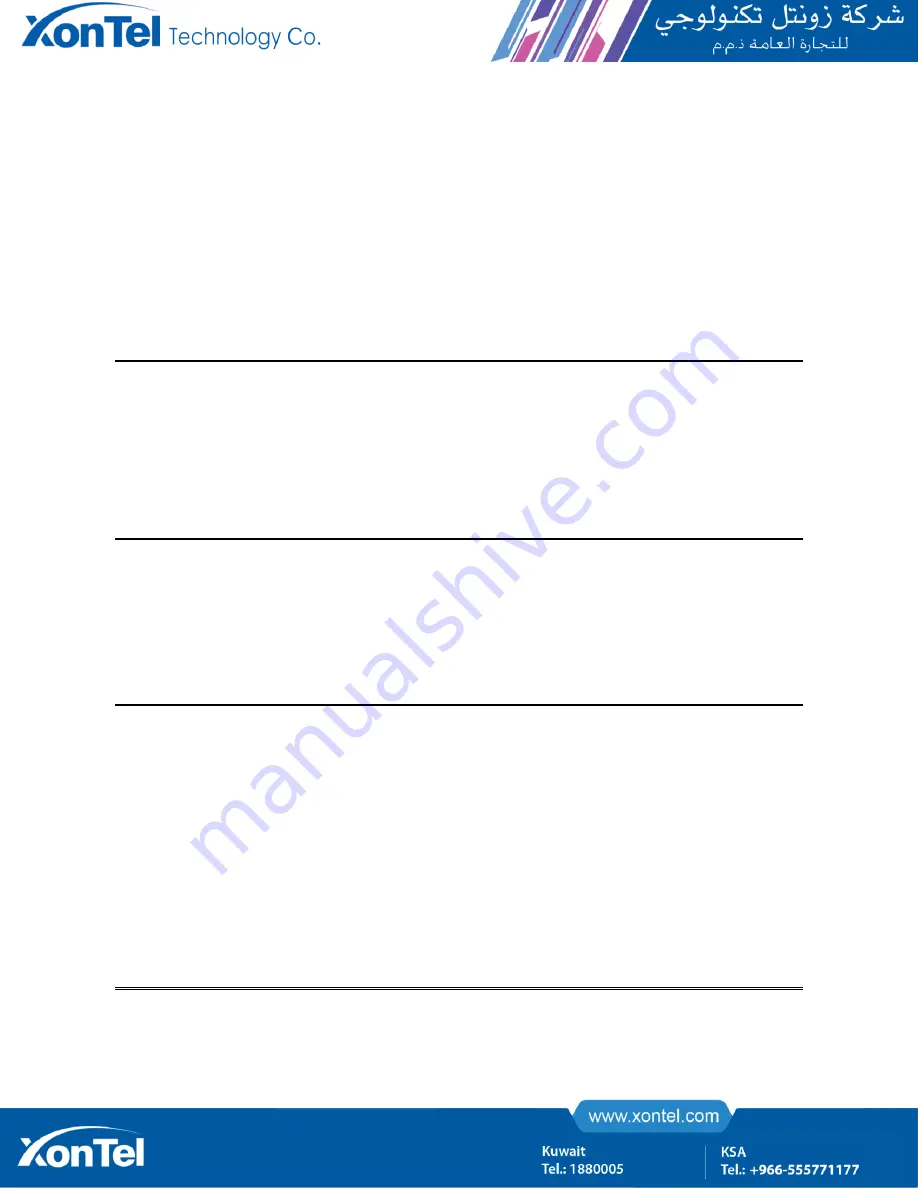
➢
Step 3: select the conference. At this time, the "input number" is displayed on the screen. Enter the
user number (user C) with the invitation to enter the tripartite, and press the corresponding key (left key)
of the conference.
➢
Step 4: at this time, user B is holding on, user A will hear the ring tone, user C phone will be ringing,
and user C is connected to the user C to establish the call;
➢
Step 5: after user A presses the corresponding key (left key) of the conference, user A, B and C enter
into the conference call.
Forward Transfer
Unconditional forward transfer
The unconditional forward transfer will automatically move to a pre-specified number (including voice mail),
regardless of the status of the dialled user. The specific steps are as follows:
➢
Step 1: user A opens an unconditional forward transfer function and sets the forward transfer number
(user B);
➢
Step 2: user C calls user A;
➢
Step 3: the call is transferred to user B. After user B receives the call, user B establishes the call with
user C.
Busy Forward Transfer
The busy forward transfer will be automatically transferred to a pre-specified number (including voice mail)
when the user is busy. The specific steps are as follows:
➢
Step 1: user A opens the busy forward transfer service and sets the forward number (user B);
➢
Step 2: user A and user C will be in conversation;
➢
Step 3: user D calls user A;
➢
Step 4: the call is transferred to user B. After user B receives the call, user B establishes the call with
user D.
No Answer Forward Transfer
No answer forward transfer will carry on the calling of user call number which is with this service, if the user






























