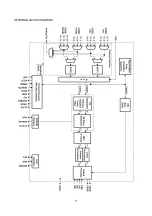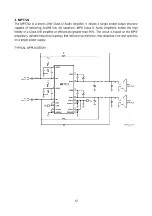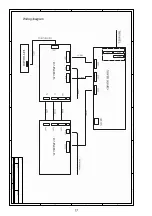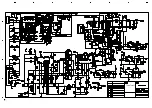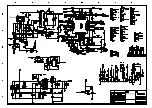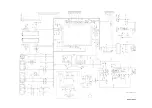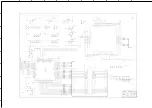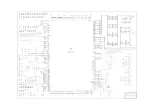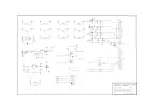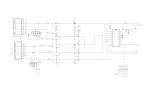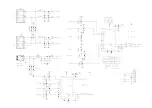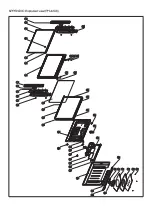22
5
.
Abnormal picture :
Peculiar color, which may be caused by the following phenomena:
A certain differential wire pair of LVDS (RX0+/-,RX1+/-,RX2+/-,RX3+/-) of X13 is abnormal,
which may lead to lack of color (it’s not a complete loss of color);
Abnormal picture vertically or horizontally (bar like): Abnormal in complete line extending all the
way from up downward on the screen of stand definition TV set; abnormal vertically on half
screen of high definition TV set. They may be caused by the damage of the address BUFFER
module that directly corresponds to its position, or may be caused by the damage of the
connection wire that directly corresponds to the position of the screen. The horizontal bar like
abnormality is also related to the Y driving circuit that corresponds directly to its position. To
judge these phenomena, It’s possible to check it by setting the screen to the status of self
check as explained above
No brightness in the square block area: Normally it’s caused by the damage of the address
BUFFER module that directly corresponds to its position, or may be caused by the damage of
the connection wire that directly corresponds to the position of the screen. To judge these
phenomena, It’s possible to check it by setting the screen to the state of self check as
explained above.
Diagnosis for panel and service
1. The screen is not bright:
a. Check to see if the power supply plug from the power filter board to the power supply board is well
inserted into the socket. If not, plug it in.
b. Check if the fuse on the power supply board is blown up. If yes, replace it for a good one.
c. Remove our main board and the video processing board, unplug P4, P2, short circuit the pin 8 of P2 to
the ground, testing signal itself of the logic board set the on, switch the power on and see if the screen is
lit. If the screen can give a normal and completely white field signal, then the problem lies in our main
board or video processing board, which will be dealt with separately.
d. If the screen is not lit, then first replace the power supply board to see if the problem is solved.
e. If the problem remains after the power supply board is replaced, then the problem lies in the screen.
Replace the entire screen for treatment.
2. There appears on the screen a line or several unlit lines.
Check if the socket between Y driving board and Y BUFFER is plugged well. If not, plug it well. If yes
Содержание PH-42R6
Страница 1: ...PDP TELEVISION PH 42R6 Canada...
Страница 11: ...9 Fig 1 1 Simplified functional block diagram of the MSP 34x0G...
Страница 13: ...11 INTERNAL BLOCK DIAGRAM...
Страница 26: ...Power board...
Страница 27: ...Power board power board...
Страница 39: ...APPENDIX Exploded view PH 42X6...
Страница 42: ...603 PH42R60 10 Ver 1 0...