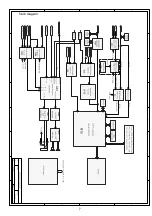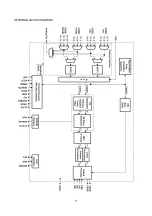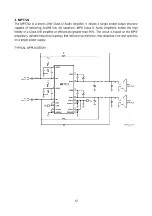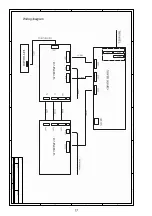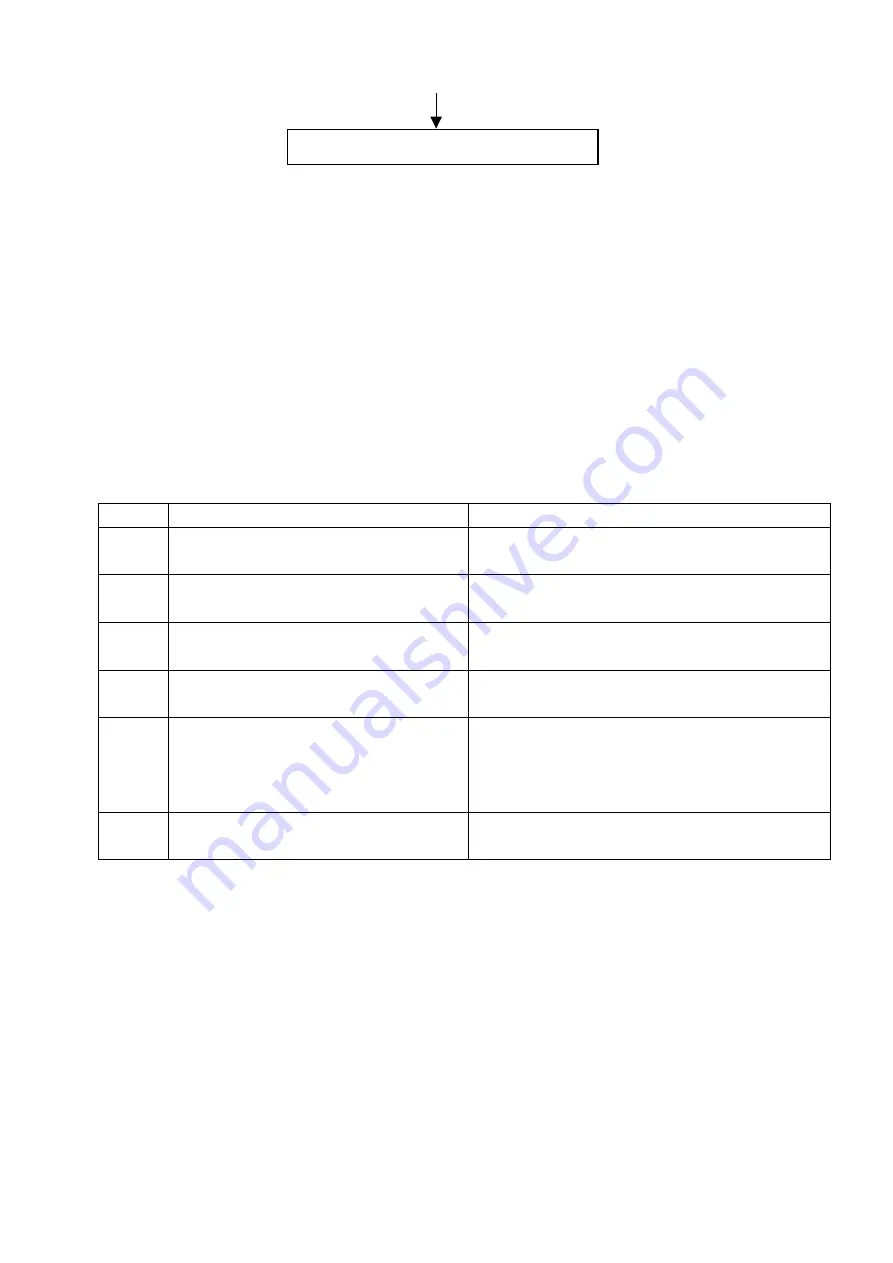
4
Fig-1 adjustment flow-chart
3. The unit adjustment
Connect all the boards according the wiring diagram, turn on the power and check if the display is
normal.
3.1 The method of entering factory menu
Enter factory menu method: press the INPUT
→
2
→
5
→
8
→
0 buttons one by one on the remote
control to factory menu. Press the MENU button to select item. Press the DISPLAY button to exit the
factory menu.
3.2 EEPROM initialization and back light adjustment
Enter the firs page of factory menu, adjust item OPTION-1 to 9, OPTION-2 to 5, select the
EEPROM initial after, press the VOL+ button, then display the DOING, still the DOING disappear
and turn off the unit.
Note: option-1 and option-2 function as follows:
Option-1
Option-2
Bit6
0: normal TV mode
1: hotel TV mode
0:close HDMI hot-plug function
1:open HDMI hot-plug function
Bit5 0:
TV/AV
multi-system
1: TV/AV NTSC system
0:only have the first two pages of factory menu
1:all pages of factory menu
Bit4
0:fast search station
1:slow search station
0:have GAMMA correction
1:no GAMMA correction
Bit3
0: no memory function after power off for 10s
1: memory function after power off for 10s
0:no signal noise wave of TV
1:no signal blue screen of TV
Bit2,1 00:
STANDBY
01: turn on
10: memory function of turn on
00:complexion correction (OFF)
01: complexion correction (WEAK)
10: complexion correction (MIDDLE)
11: complexion correction (STRONG)
Bit0
0: without LOGO
1: With LOGO
0: Video and Graphic channel white balance no share
1: Video and Graphic channel white balance share
3.3 HDMI channel adjustment
Input the VG-848 TIME854(800X600/60Hz) and PATTERN920 8-LEVEL gray signal, enter the
factory menu2(white balance adjustment menu), adjust the second step and the seventh step.
Adjust R-OFFSET, G-OFFSET and B-OFFSET item, still the second step color coordinate to (285,
293). Adjust R-GAIN, G-GAIN and B-GAIN item, still the seventh step color coordinate to (285, 293).
Repeat adjustment R-OFFSET, G-OFFSET and B-OFFSET item and R-GAIN, G-GAIN and B-GAIN
item, still two step gray to (285, 293).
Note: R-OFFSET, G-OFFSET and B-OFFSET values must be an item value to 128 at least; R-GAIN,
G-GAIN and B-GAIN values must be an item value to 255 at least.
3.4 VGA channel adjustment
3.4.1 mode pre-set
Input the VGA signal of VG-848 (PATTERN 980:1 dot ON/OFF), select the TIME877 (720x400/70Hz)
Check accessories and then packing
Содержание PH-42R6
Страница 1: ...PDP TELEVISION PH 42R6 Canada...
Страница 11: ...9 Fig 1 1 Simplified functional block diagram of the MSP 34x0G...
Страница 13: ...11 INTERNAL BLOCK DIAGRAM...
Страница 26: ...Power board...
Страница 27: ...Power board power board...
Страница 39: ...APPENDIX Exploded view PH 42X6...
Страница 42: ...603 PH42R60 10 Ver 1 0...