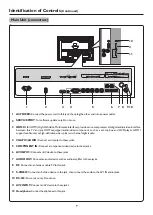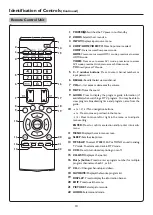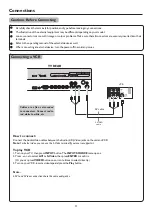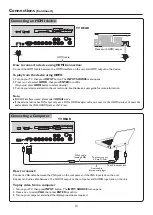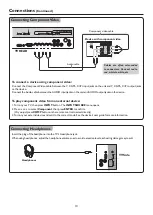Basic Operations
(Continued)
Note
: To clearly introduce the menu operations, this
operation manual provides a description based on
operation with the remote control.
Menu Navigation
Press to display the Main menu.
1.
2.
Press to select menu.
3.
Press to enter the menu field.
4.
Press to select menu items.
Press to confirm your operation, or enter the sub-menu.
Press to adjust the selected items or move the on-screen cursor leftward or rightward .
Pressing
4
also can enter the sub-menu.
5.
Press to return to previous screen.
6.
Press to close the menu.
Channel Selection
Digital sub-channels
A
digital TV signal transmits more data than an analog signal. This ncrease in data provides a better picture and sound
with less static and interference.
T
he increased data capacity of a digital signal also lets broadcasters fit several channels into the same bandwidth as an
analog signal.
B
roadcasters may use these sub-channels to transmit a variety of
i
nformation, such as weather forecasts,
foreign languages, commercials.
A
digital sub-channel is indicated by the main channel number
f
ollowed by a dot and the sub-channel number. For
example, 5.1
i
ndicates sub channel 1 of the main channel 5.
i
You can use the following ways to change channels:
!
Press
CH+
or
CH-
to go to the next or previous channel in the memorized channel list.
!
To select an analog channel, press the number buttons for the channel you want, then wait for the channel to change or
press
ENTER
to immediately change the channel.
!
To select a main digital channel, press the number buttons for
t
he main channel, then wait for the channel to change or
press
ENTER
to immediately change the channel.
!
To select a digital sub-channel, press the number buttons for the main channel, press the dot(
.
) , then press the number
button for the sub channel. Wait for the channel to change, or press
ENTER
to immediately change the channel.
Note
: Button presses must be within three seconds of each other.
!
To go to the last channel viewed, press
RECALL
.
!
To select a channel from the memorized channel list, press
CH-LIST
, press
5
or
6
to select the channel, then press
ENTER
.
!
To select a favorite channel from the favorite list, press
FAVORITE
, press
5
or
6
to select the channel, then press
ENTER
.
Note:
If the list has more than one page, press
3
or
4
to scroll through the pages.
17