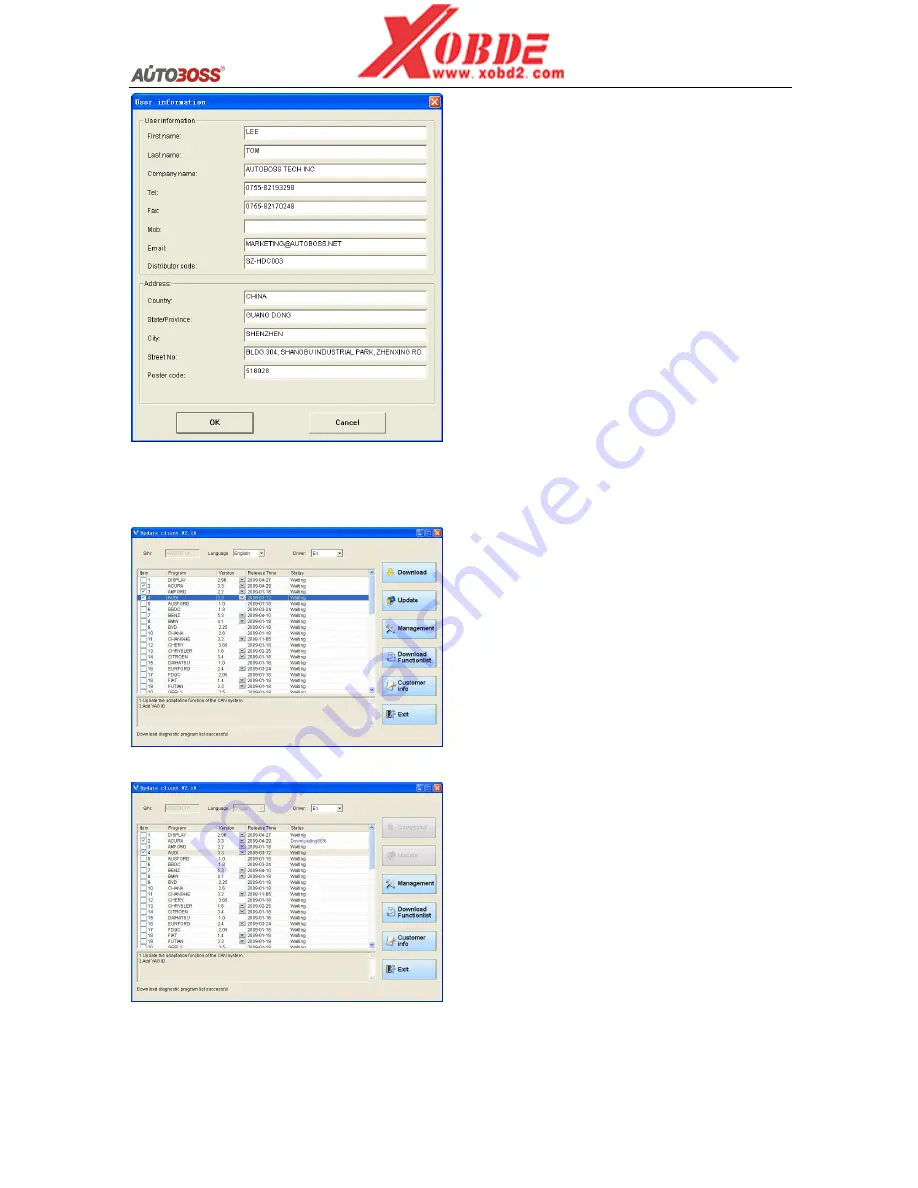
U
U
s
s
e
e
r
r
M
M
a
a
n
n
u
u
a
a
l
l
Fig2-6 Input customer info screen
Fig.2-7 Download screen
Fig.2-8 Download screen 2
2.3.3.4 Input Customer Information
You must fill in your personal information when
you first login to V30 update client; otherwise
you will not be able to download updates.
Operation instruction:
Click on the button
[Customer info]
after login
succeeds. You can see the screen as shown in
Fig. 2-6. Input your information to the relevant
spaces and click
[OK]
to save the information.
2.3.3.5 Software Download
After user information is saved, you can
download the programs needed.
Operation instruction:
(1) Choose the language version on the
top and tick the small box before the
relevant program as Fig. 2-7;
(2) Click on
[Download]
in right column
to enter download status.
Note: A maximum of 10 items can
be chosen to download
simultaneously.
(3) The software will be downloaded to
your PC hard drive automatically.



























