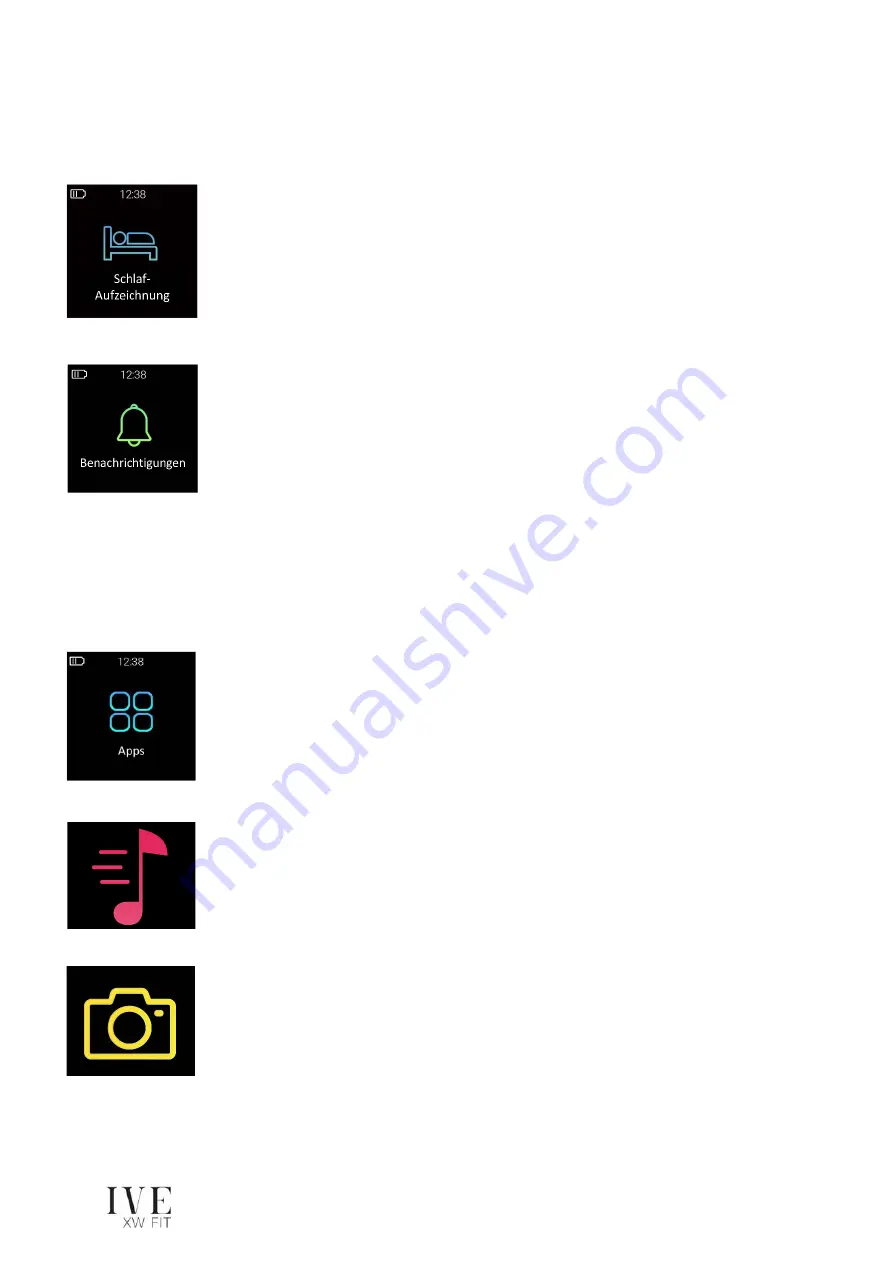
29
when you have finished your workout. The training results are displayed as soon
as the intake is complete: time, steps, distance, calories burned, pulse.
Sleep recording
The watch is able to monitor your sleep quality. The watch also records your
sleeping habits. Sleep monitoring is not automatic. You must activate the function
before sleeping. Select the "Sleep" function. Press the "Play" icon to start
recording sleep. Press the "Stop" icon to stop sleep monitoring. To view the past
sleep history, press the "Chart" icon.
Notifications
You can read messages you receive on your smartphone directly on your watch.
These will be displayed in the Notifications menu. Note: Notifications only work as
long as your watch is connected to your smartphone!
In the APP, you can specify which messages you want to receive. Next to the
desired notifications, activate the switch.
Please note
: The calendar and email notification only work with your standard
programs. Third-party apps are not supported. The "Social Media" notification
synchronizes WhatsApp, Facebook, Instagram, Snapchat, Twitter, WeChat, Line
and QQ notifications with your IVE XW FIT. Other apps may be supported.
Apps
Here you can find the following additional functions of the IVE XW FIT.
Music
You can remotely control your music playback on your smartphone with this
feature. The following functions are possible: Play/Pause, Next/Previous Song,
Volume Slider. Please note that you can only control your standard playback
program.
Camera
This function allows you to use the watch as a remote trigger.












































