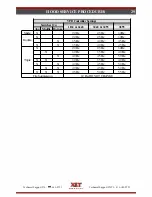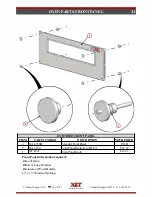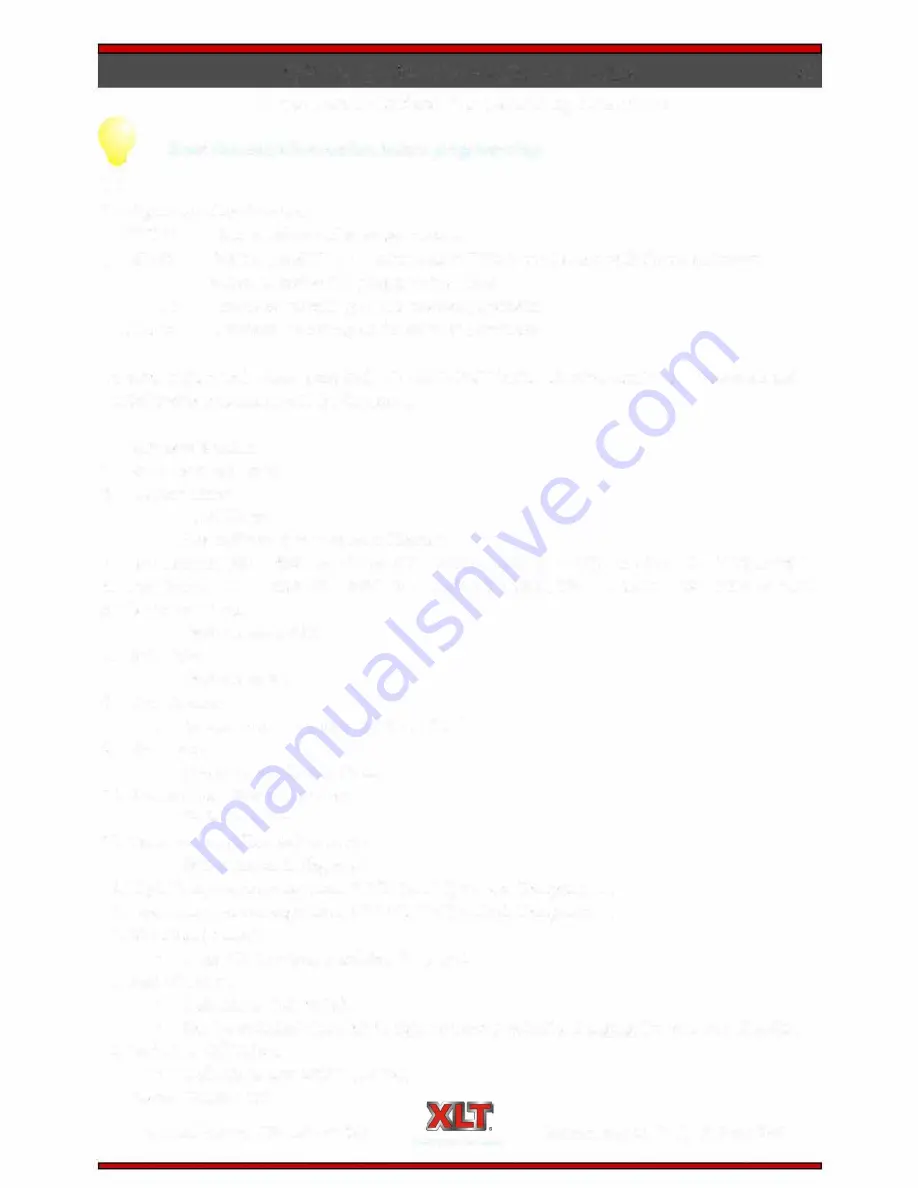
OVEN SERVICE PROCEDURES
23
Large User Interface Programming Procedure
Q
Read the entire instruction before programming.
TIP
Confi
gu
ration Key Functions
ENTER
=
Used to select and save parameters.
HIDDEN
=
Behind the XLT is a hidden button. This is used along with the up and down
button to access the programming mode.
UP
=
Increases the setting of the selected parameter.
DOWN
=
Decrease the setting of the selected parameter.
To enter factory tech mode press both UP and DOWN button simultaneously for 10 seconds and
the following parameters will be displayed:
1. Software Version
2. Serial Number Entry
3. Elapsed Time:
• Total Hours.
• Hours Since Filter has been Cleaned.
4. Belt Length: 32
=
1832 36
=
2336 40
=
2440 or 3240 55
=
3255 or 3855 70
=
3270 or 3870
5. Belt Width: 18
=
1832 23
=
2336 24
=
2440 32
=
3240, 3255, or 3270 38
=
3855 or 3870
6. Main Fan Type:
• Defaults to On/Off
7. Split Belt:
• Defaults to No.
8. Dual Burner:
• Available on oven sizes 3270 and 3870.
9. Fuel Type:
• Gas Oven or Electric Oven.
10. Remote Hood Switch Installed:
• Defaults to No.
11. Temperature Offset Adjustments:
• Offset shown in degrees F.
12. High Temperature range from 590
°
F (310
°
C) to Low Temperature.
13. Low Temperature range from 350
°
F (l 77
°
C) to High Temperature.
14. Main Fan (Amps):
• Press <Enter> to see isolated Amp load.
15. Belt Direction:
• Defaults to right to left.
• Can be switched from left to right without physically changing the wire belt direction.
16. Main Fan Off Delay:
• Defaults to auto 225
°
F (107
°
C)
17. Beeper Button Test
Technical Support US: 888-443-2751
S
i
mple
.
Smart.
Technical Support INTL: 316-943-2751
Содержание AVI
Страница 38: ...38 OVEN PARTS BASE Technical Support US 888 443 2751 Simple Smart Technical Support INTL 316 943 2751 ...
Страница 40: ...40 OVEN PARTS FINGER GROUP Technical Support US 888 443 2751 Simple Smart Technical Support INTL 316 943 2751 ...
Страница 71: ...Technical Support US 888 443 2751 NOTES 71 Simple Smart Technical Support INTL 316 943 2751 ...