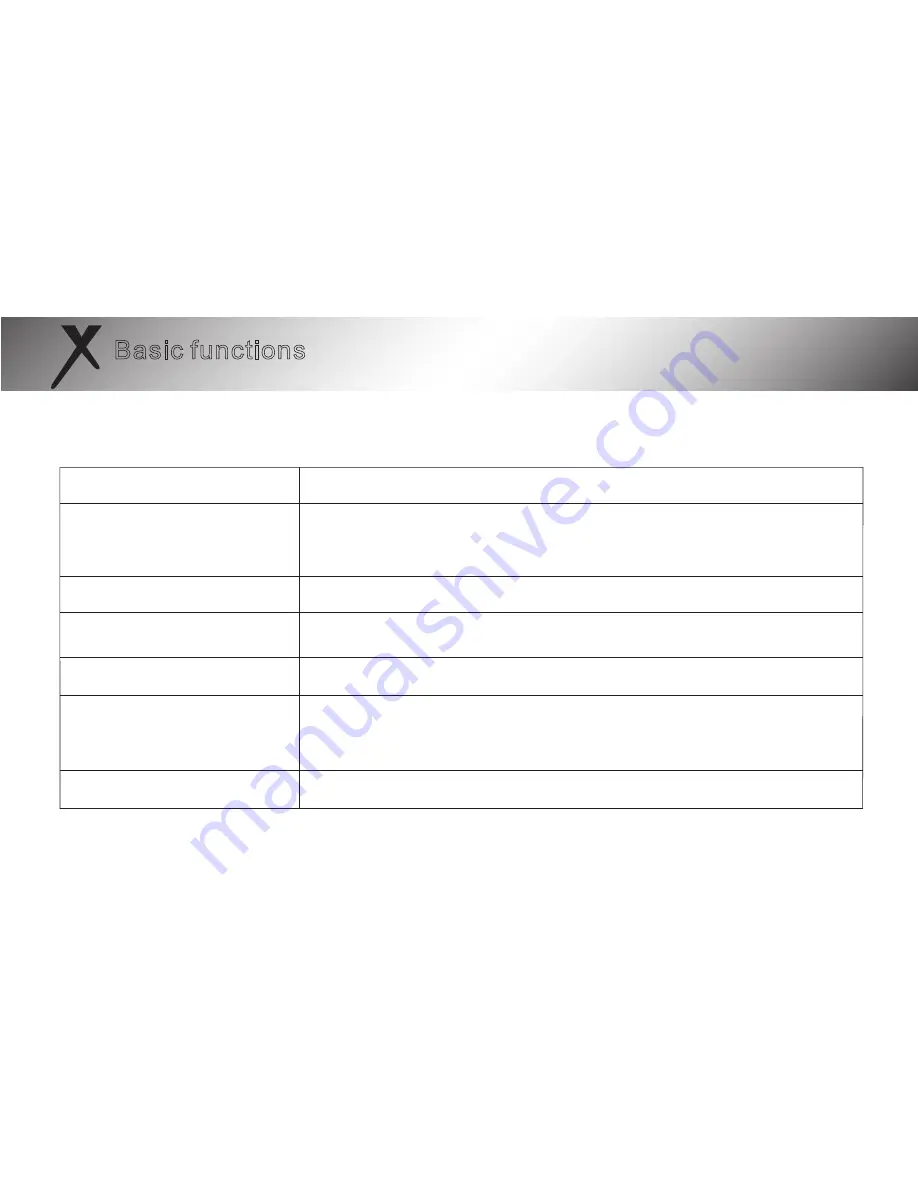
Basic functions
1.Basic Operations
Operation of the buttons:
Component
<Power Switch>
<Mode Switch Button>
Power and focus adjustment
<LEFT>and <RIGHT> button
Power Switch of the flash light.The power of the flash light can be opened or
closed by holding this button for 2 seconds.It is suggested that the battery
shall be taken out after the power of the flash light is closed through this button.
The mode of the flash light will be switched among the M/S1/S2 in circle for each press.
The output power and focus of the flash light can be adjusted through these buttons
Power fine adjust <SET> button
<ZOOM> button
Please press Zoom Button into the fine adjust state , and cooperate left and right button
for adjust focus range, The head focus of the flash light will switch among the (24/28/35/
50/70/85/105) in circle for each press.
<Pilot Button>
Press the test and the flash will test flashing in current output level
Press SET button into the fine adjust function
Operation
-8-








































