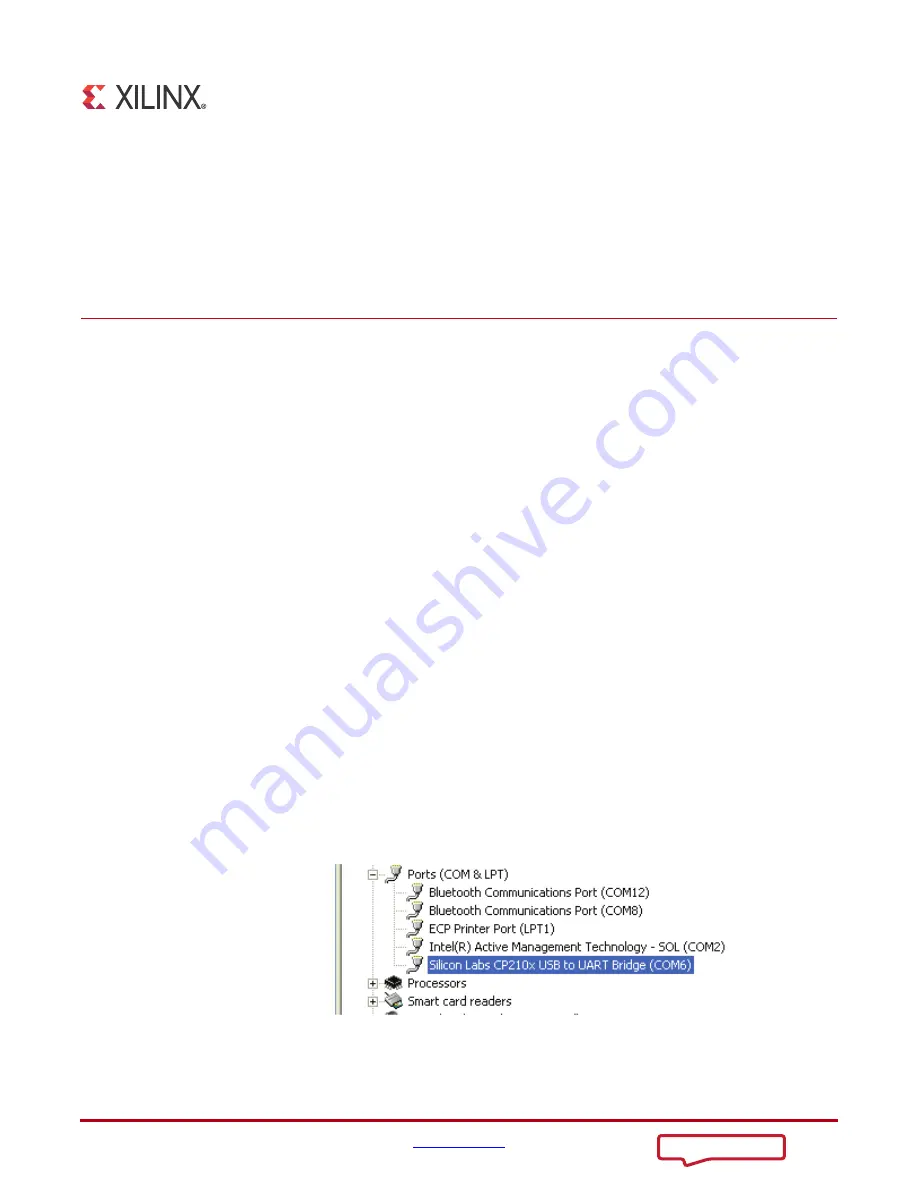
KC705 Getting Started Guide
21
UG913 (v4.1.1) March 7, 2014
Appendix A
Communicating with the
KC705 USB-UART
This appendix explains the procedure for setting up UART communication between the
KC705 board and the host machine.
Installing the USB-UART Driver
1.
Execute the installer for the Silicon Labs USB-UART virtual COM port (VCP) driver
from the
Drivers_and_Tools
folder in the package downloaded from the
embedded kit home page:
Drivers_and_Tools\CP210x_VCP_Win2K_XP_S2K3.exe
.
2.
Follow the installer instructions. Restart the computer when instructed to do so.
Connecting to the KC705 UART
3.
Connect a USB Type-A to Mini-B 5-pin cable between the KC705 USB-UART connector
(J21) and the host computer.
4.
Power on the KC705 evaluation board if it is not already powered on.
Configuring the Host Computer
5.
Right-click on
My Computer
and select
Properties
. Select the
Hardware
tab. Click on
Device Manager
.
6.
Expand the
Ports (COM & LPT)
entry as shown in
. This shows the COM
port assigned to the
Silicon Labs CP210x USB to UART Bridge
. This is the COM
port to use in the serial communications program.
Note:
The COM port setting for the user system might be different from the one shown in
X-Ref Target - Figure A-1
Figure A-1:
Silicon Labs USB to UART Bridge Properties
UG91
3
_
a
B_0
8
_050212
Содержание Kintex-7 FPGA KC705
Страница 4: ...KC705 Getting Started Guide www xilinx com UG913 v4 1 1 March 7 2014 ...
Страница 6: ...6 www xilinx com KC705 Getting Started Guide UG913 v4 1 1 March 7 2014 ...
Страница 28: ...28 www xilinx com KC705 Getting Started Guide UG913 v4 1 1 March 7 2014 Appendix D Warranty Send Feedback ...









































