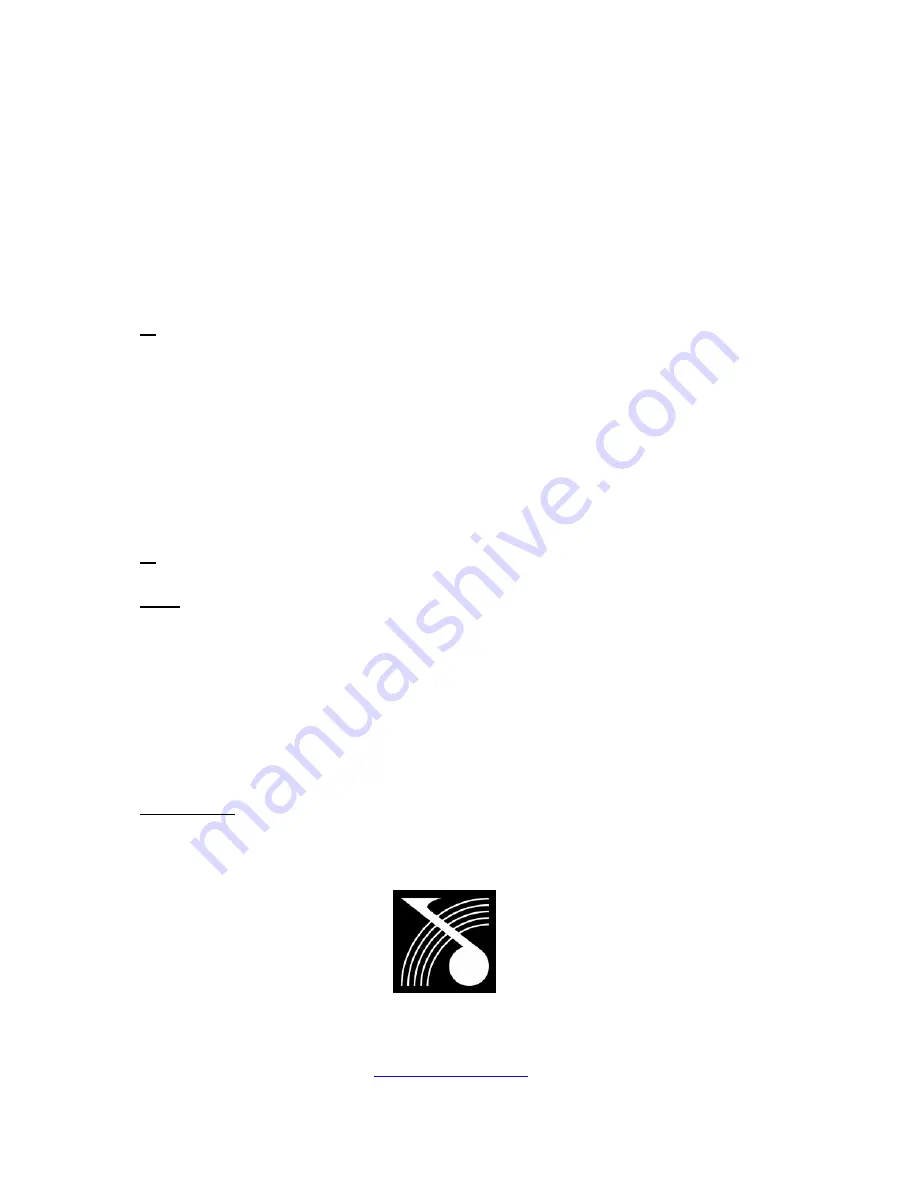
Operating the System Menus
The
System Menus
allow the user to control and change parameters that are related to the
system behavior and general operation. It can be accessed by pressing the
Sys
key in the
main menu (when no Input/Output or System Menu is activated). All System Menus require
pressing the
Enter
key to confirm and save the settings.
Preset Recall
The XP has a built in non-volatile memory that can store up to 30 different preset setups.
P:
This control selects which program to recall from the non-volatile memory. The program
name is displayed to the right of the program no.
Preset Store
The XP has a built in non-volatile memory that can store up to 30 different preset setups. A
program can be stored using this menu. The old program with the same program number
will be replaced. Once the program is stored in the flash memory, it can be recalled at a
later time, even after power down.
P:
This control selects which preset location in the non-volatile memory to be saved.
NAM:
A descriptive name of up to 12 characters can be assigned to each program.
Security Lock
The XP enables the user to secure the unit and prevent undesired changes in the setup. In
order to lock or unlock the unit the user must enter the correct password. The user can
only lock or unlock all menus using the front panel, XConsole is required to lock or unlock
individual menu.
PASSWORD:
The password is 4 characters in length.
The factory default of a new unit does not require
a password. The user can change the password via XConsole or the Set Password
menu.
XILICA Audio Design
www.xilica.com




























