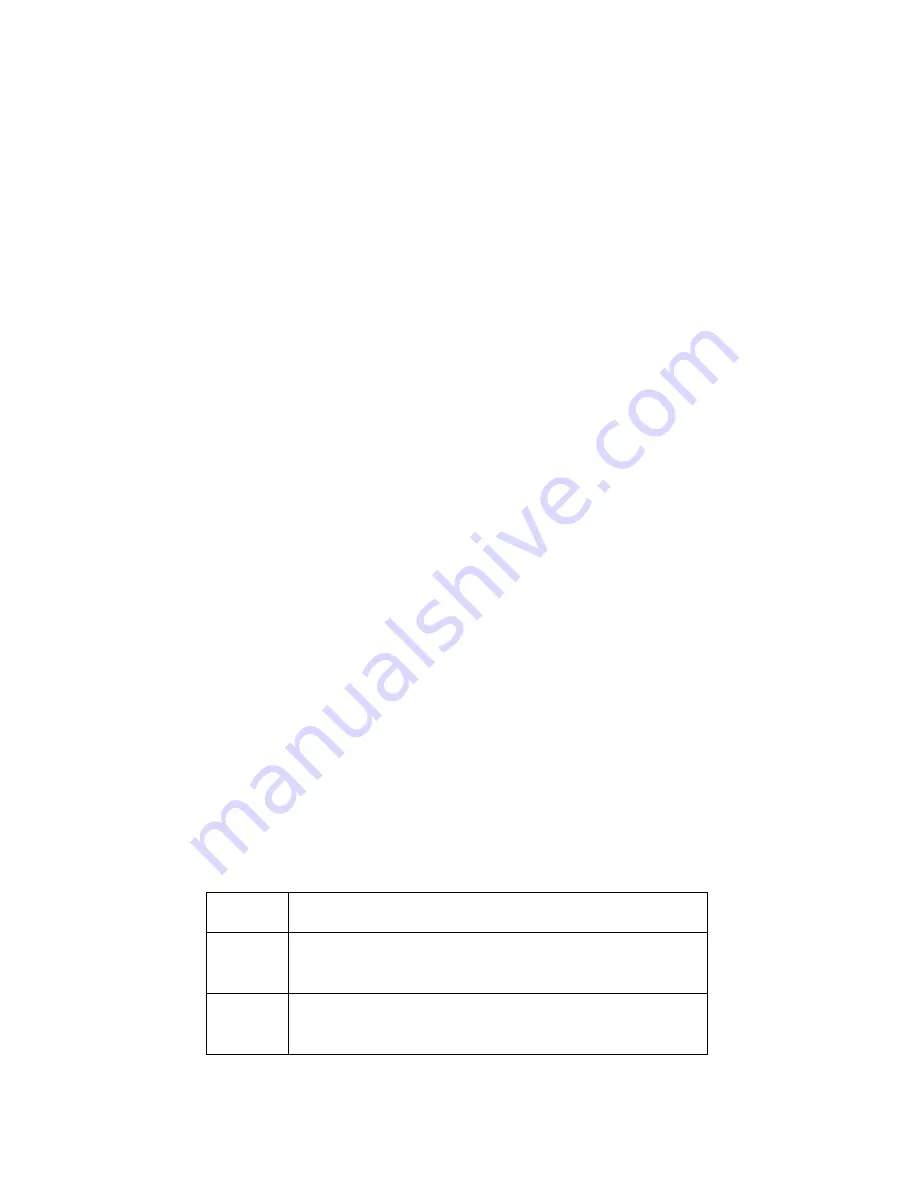
•
pushbutton and DIP switches;
•
an interface to VGA monitors;
•
an interface to a PS/2-style keyboard or mouse;
•
an additional 64 Kbytes of static RAM;
•
a stereo codec with left/right input and output channels;
Each of these resources will be described below.
2.1
XS40/XS95 Board Mounting Area
An XS40 or XS95 Board is mounted on the XStend Board using mounting receptacle J1 or J2,
respectively. These receptacles mate with the breadboard interface of the XS Boards to give
them access to all the resources of the XStend Board. The XS Boards also provide power to the
XStend Board through these receptacles.
*
Warning: Version 1.0 of the XS40 Board with a 3.3V XC4000XL FPGA will not work with the
XStend Board! You must replace the XC4000XL FPGA with an XC4000E FPGA and
remove the J8 jumper to switch the board to 5V operation.
To use an XS40 Board with the XStend Board, insert it into the right-most columns of the
mounting receptacles. When using an XS95 Board, however, you should insert it into the left-
most columns. There are markings on the XStend Board to indicate which column is ocuppied
by each type of XS Board.
2.2
LEDs
The XStend Board provides an additional eight LEDs (D1—D8) and two more LED displays
(U1 and U2) for use by the XS Boards. All of these LEDs are active-low meaning that an LED
or LED display segment will glow when a logic-low is applied to it.
The LEDs are disabled by removing the shunts on the following jumpers:
Table 1:
Jumper settings for XStend LEDs.
Jumper
Setting
J8
Removing the shunt on this jumper disconnects the
power from LEDs D1—D8.
J4
Removing the shunt on this jumper disconnects the
power to the left LED display U1.
Содержание XStend
Страница 29: ...XStend Bus Connections...
Страница 30: ...XStend RAMs...
Страница 31: ...XStend Analog I O...
Страница 32: ...XStend Stereo Codec...
Страница 33: ...XStend Switches LEDs VGA Interface and PS 2 Interface...
Страница 34: ...XStend Board Layout...





































