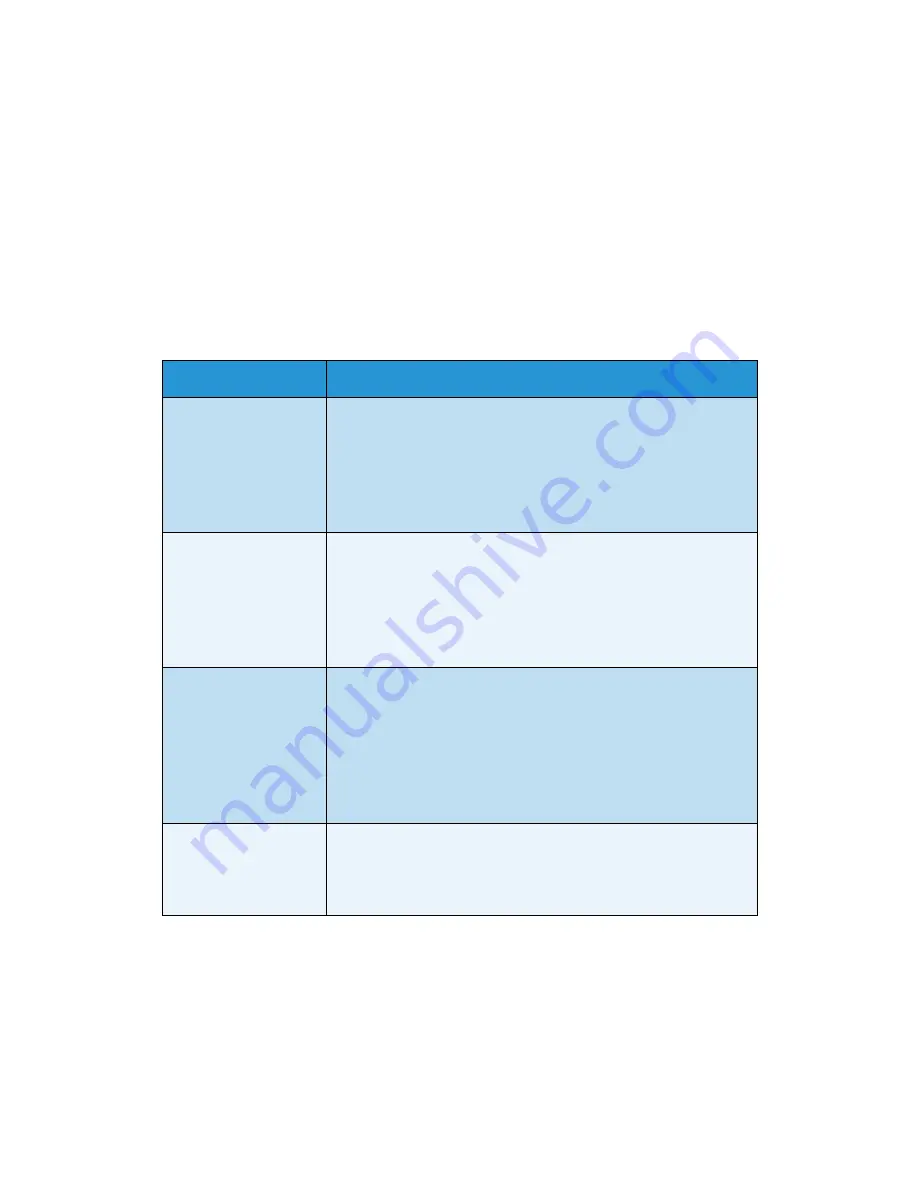
English
Xerox WorkCentre 3550
Quick Use Guide
35
Troubleshooting
A variety of situations can affect the quality of your output. For optimal
performance, ensure the guidelines in the User Guide are followed. The
documentation and the fault messages on the machine help to locate and
resolve a problem easily.
Some problems can be resolved by switching the machine off and on. Wait
approximately 20 seconds before switching the machine on. If after rebooting
your machine the problem has not been resolved, use the information below to
identify solutions.
Problem
Solution
The machine will not
power on
•
Check to see that the machine is not in Power Saver
Mode as indicated by the green light on the Control
Panel. Press a control panel button to reactivate.
•
Check to see that the Power Cord is correctly installed.
•
Locate the ON/OFF button at the rear of the machine.
Press the ON/OFF button to ON (I).
Documents will not
feed through the
Document
Feeder
•
Ensure that all staples or paper clips have been
removed from the originals.
•
Ensure the Document Feeder is not overloaded.
Maximum 60 documents.
•
Ensure that the edge guides are adjusted to touch the
sides of the originals.
The machine will not
print from a
workstation
•
Make sure that the machine is connected to a
workstation via a USB cable, or connected to a
network.
•
Make sure that an active network cable is connected to
the workstation.
•
Check that the Network Setup is correct. Refer to
Connecting to the Network
on page 13.
Cannot send an E-
mail
•
Check if the machine is connected on the network as a
printer.
•
Check that E-mail is enabled. Refer to
E-mail Setup
on
page 19.
Содержание WorkCentre 3550
Страница 1: ...Xerox WorkCentre 3550 April 2010...
Страница 2: ...Xerox WorkCentre 3550 Quick Use Guide 2...




















