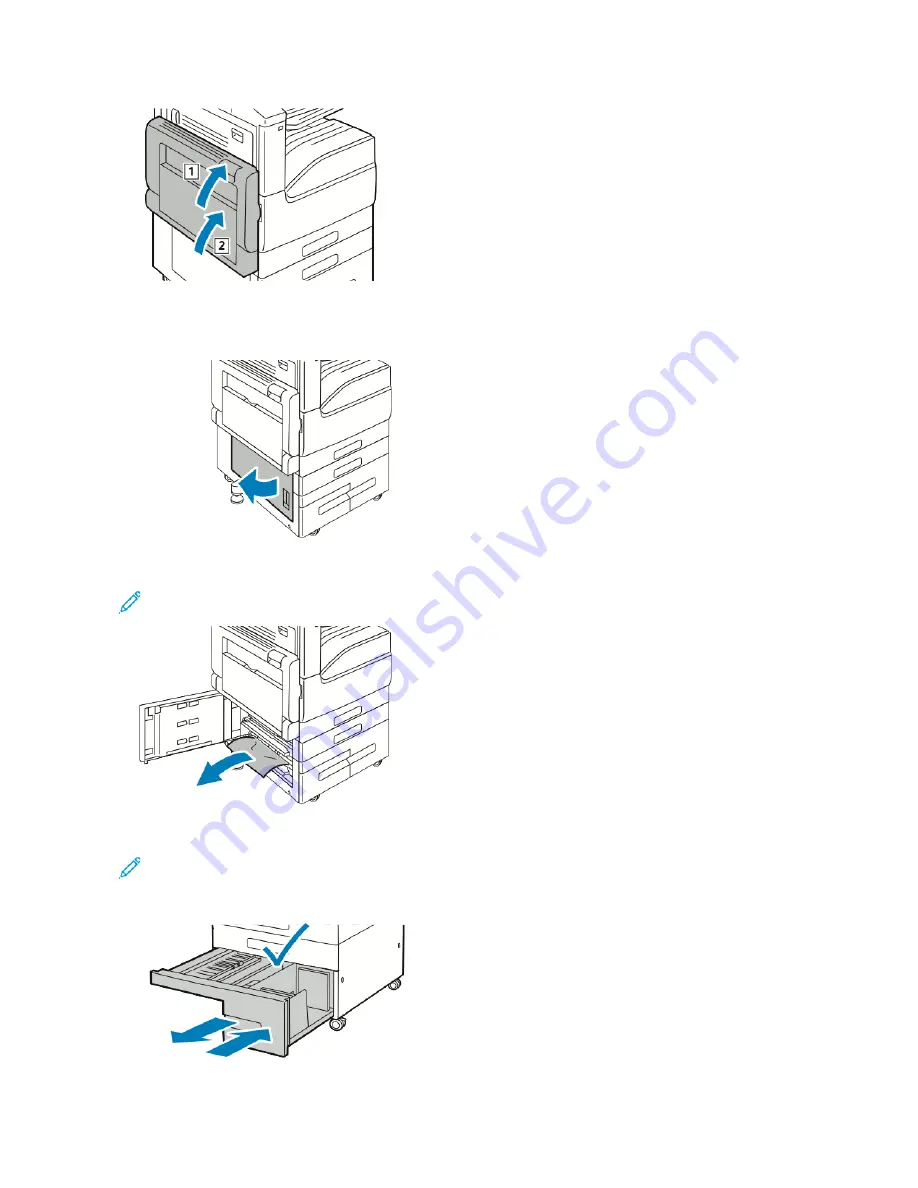
Clearing Jams at Door B
1.
Pull the release lever, then open Door B.
2.
Remove the jammed paper from the paper tray feed area.
Note: If the paper is torn, remove all torn pieces from the printer.
3.
For paper jammed in the upper position, look inside the printer, locate the paper, then remove it.
Note: If the paper is inaccessible, refer to
.
4.
For paper jammed in the tray feed roller, open the tray, then remove the paper.
228
Xerox
®
VersaLink
®
B71XX Series Multifunction Printer User Guide
Содержание VersaLink B71 Series
Страница 1: ...VERSION 2 0 NOVEMBER 2022 702P08829 Xerox VersaLink B71XX Series Multifunction Printer User Guide ...
Страница 10: ...10 Xerox VersaLink B71XX Series Multifunction Printer User Guide Contents ...
Страница 62: ...62 Xerox VersaLink B71XX Series Multifunction Printer User Guide Getting Started ...
Страница 72: ...72 Xerox VersaLink B71XX Series Multifunction Printer User Guide Customize and Personalize ...
Страница 156: ...156 Xerox VersaLink B71XX Series Multifunction Printer User Guide Printing ...
Страница 284: ...284 Xerox VersaLink B71XX Series Multifunction Printer User Guide Regulatory Information ...
Страница 291: ...Xerox VersaLink B71XX Series Multifunction Printer User Guide 291 Apps Features This appendix contains ...
Страница 300: ...300 Xerox VersaLink B71XX Series Multifunction Printer User Guide Apps Features ...
Страница 301: ......
Страница 302: ......
















































