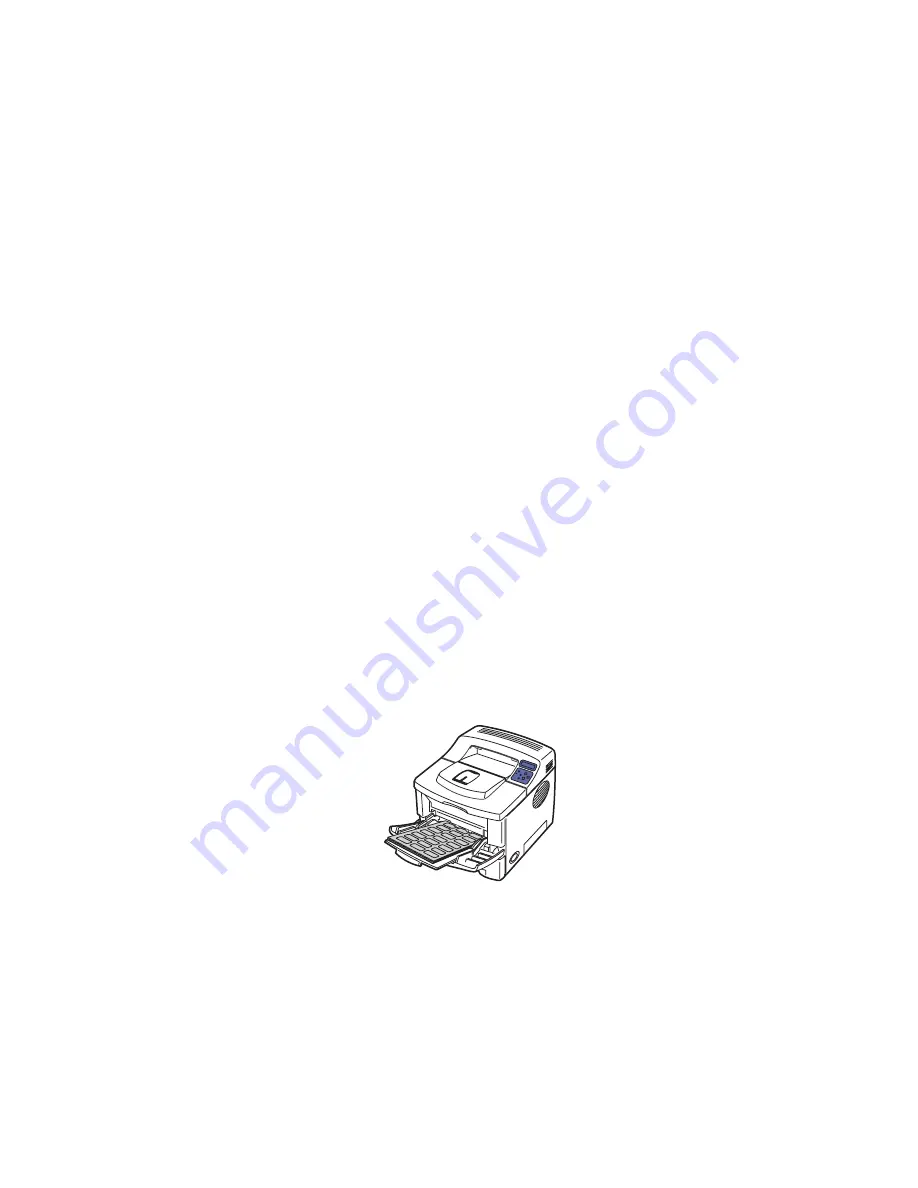
Labels
Phaser™ 3420 Laser Printer
21
Labels
Labels can be printed only from Tray 1 (MPT). The maximum number of sheets that can be
loaded in Tray 1 (MPT) is 25.
Guidelines
Use only labels recommended for laser printers.
Do not use vinyl labels.
Verify that the labels’ adhesive material can tolerate fusing temperature of 200° C (392° F)
for 0.1 second.
Do not use any sheets where labels are missing; it may damage printer components.
Store unused labels flat in their original packaging. Leave the labels inside the original
packaging until ready to use. Return any unused labels to the original packaging and reseal
it for protection.
Do not store labels in extremely dry or humid conditions or extremely hot or cold
conditions. Storing them in extreme conditions may cause print quality problems or cause
them to jam in the printer.
Rotate stock frequently. Long periods of storage in extreme conditions can cause the labels
to curl and jam the printer.
Print only on one side of the sheet of labels.
Printing Labels
If your application has a setting for labels, use it as a template.
1.
Insert the labels into Tray 1 (MPT). Place the labels
faceup
with the
top
of the sheet
entering the printer first. Adjust the guides to match the size of the labels.
2.
At the printer’s front panel:
a.
Press the
Menu
button, select
Printer Setup
, then press the
OK
button.
b.
Select
Paper Handling,
then press the
OK
button.
c.
Select
Tray Size,
then press the
OK
button.
d.
Select
Letter or A4
, then press the
OK
button.
e.
Press the
Cancel
button to return to the main menu.
3450-040
Содержание phaser 3420
Страница 1: ...Phaser 3420 Laser Printer i ...
Страница 55: ...Index Phaser 3420 Laser Printer Index 4 ...
















































