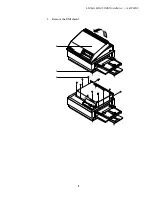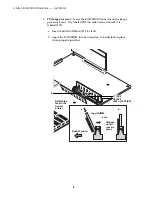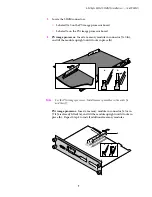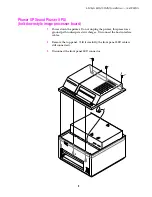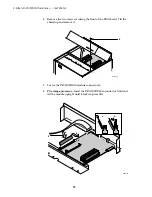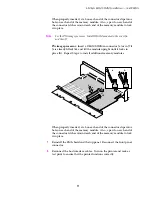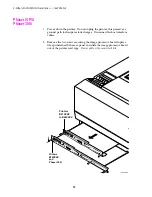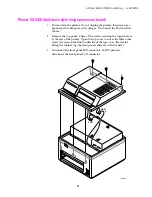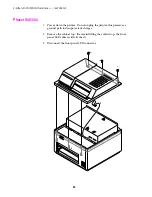8
4-Mbyte RAM SIMM Installation — (4690F4M)
When properly inserted, a tab on each end of the connector slips into a
hole on each end of the RAM SIMM. Also, a pawl on each end of the
connector latches around each end of the RAM SIMM to lock it
in place.
5.
Reinstall the image processor board in place and secure with the
thumbscrews.
6.
Reconnect the host interface cables. Turn on the printer and make a
print to ensure that the printer functions correctly.