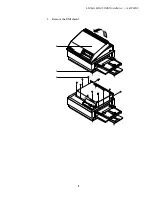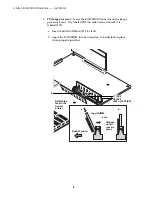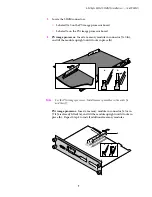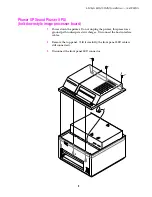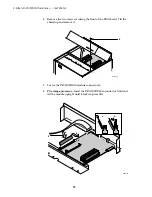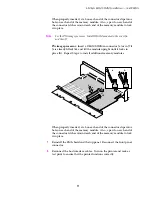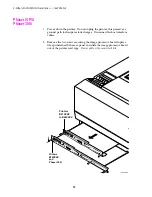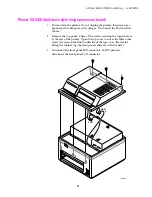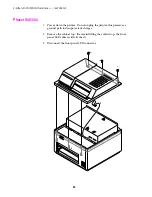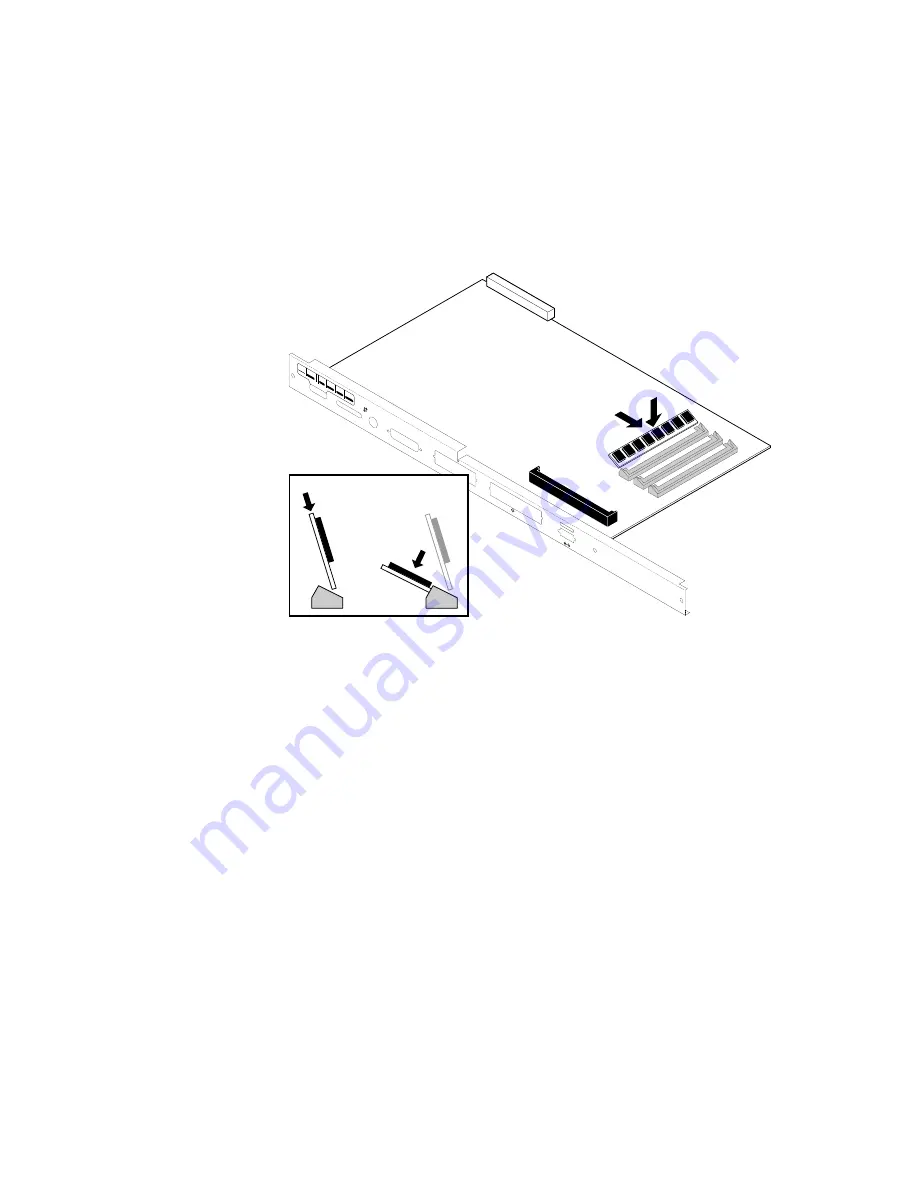
14
4-Mbyte RAM SIMM Installation — (4690F4M)
Note
For Phaser III printers serial numbered B10xxxx and higher and
Phaser 300i printers:
Install memory modules in the order J8 and
then J7. J9 should already be filled.
Insert a memory module in connector J8, or in J7 if J8 is filled (
a
), and
tilt the module down until it locks in place (
b
).
4.
Repeat Step 3 to install additional memory modules.
When properly inserted, a tab on each end of the connector slips into a
hole on each end of the RAM SIMM. Also, a pawl on each end of the
connector latches around each end of the RAM SIMM to lock it in
place.
5.
Reinstall the board in place and secure with the two screws.
6.
Reconnect the host interface cables. Turn on the printer and make a
print to ensure the printer functions correctly.
8345-94
Reset
Extended
Power Up
Run
Metric
American
Variable
1
2
3
4
5
6
7
8
9
Diagnostics
Paper Size
1200
Baud Rate
Skip
Run
Startjob
*
Status
Off Off
Blue Press
Color Adjust
LocalTalk
®
Serial
(RS-232)
SCSI Disk
Parallel
Ethernet®
Not Installed
PXi
Insert SIMM
J9
J8
J7
a
b
b
a