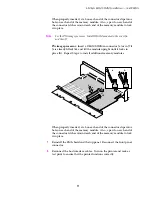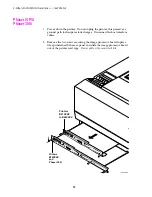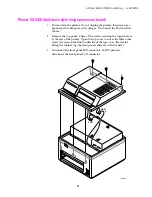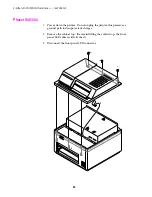25
4-Mbyte RAM SIMM Installation — (4690F4M)
8.
Phaser 200e:
Insert a memory module in connector J6 (
a
), and tilt the
module upright until it locks in place (
b
).
When properly inserted, a tab on each end of the connector slips into a
hole on each end of the RAM SIMM. Also, a pawl on each end of the
connector latches around each end of the RAM SIMM to lock it in
place.
Phaser 200i:
Insert a memory module in connector J6 (or in J7 if J6 is
already filled) (
a
), and tilt the module upright until it locks in place
(
b
).
When properly inserted, a tab on each end of the connector slips into a
hole on each end of the RAM SIMM. Also, a pawl on each end of the
connector latches around each end of the RAM SIMM to lock it in
place.
9.
Phaser 200i only.
Repeat Step 8 to install an additional memory
module in J7 if a second SIMM is available.
10.
Reinstall the image processor board in the card cage.
11.
Reinstall the I/O board.
12.
Close and secure the card cage top. Reinstall the rear cabinet panels.
13.
Reconnect the host interface cables. Turn on the printer and make a
print to verify that the printer functions correctly.
8699-65
RAM
SIMMs
J6
J7
a
b
a
b