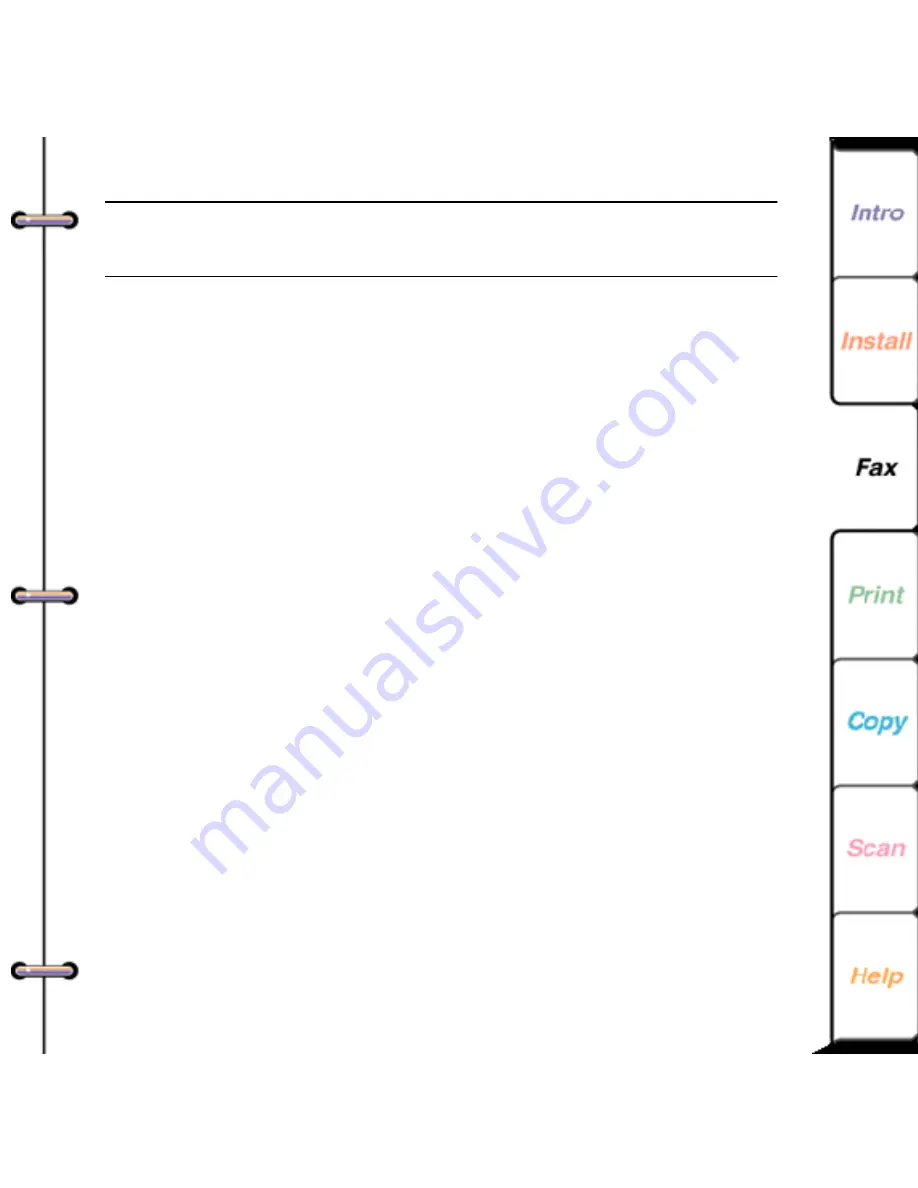
86
Note To use the factory defaults, click the Restore
Defaults button.
Changing telephone line dialing options
1. At your PC, double-click the WorkCentre icon.
2. In the WorkCentre 450c Status window, click Settings.
3. Click the Phone Line tab.
4. Change the defaults for any of these options:
Redials
Specifies the number of times, from 0 to 9, you want
the WorkCentre to redial a fax number after a failed
fax transmission.
Redial interval (min)
Specifies the interval, from 1 to 255 minutes,
between redials.
Pause length (secs)
Defines the interval, from 1 to 9 seconds, assigned
to the
PAUSE
key on the control panel. When you
press the
PAUSE
key in a dialing sequence, a
comma (,) displays on the LCD and the specified
time interval is inserted between the numbers.
Содержание Document WorkCentre 450c
Страница 1: ...Safety Requirements and Legal...
Страница 61: ...61 9 Close the scanner cover ADF rollers Platen cover...






























