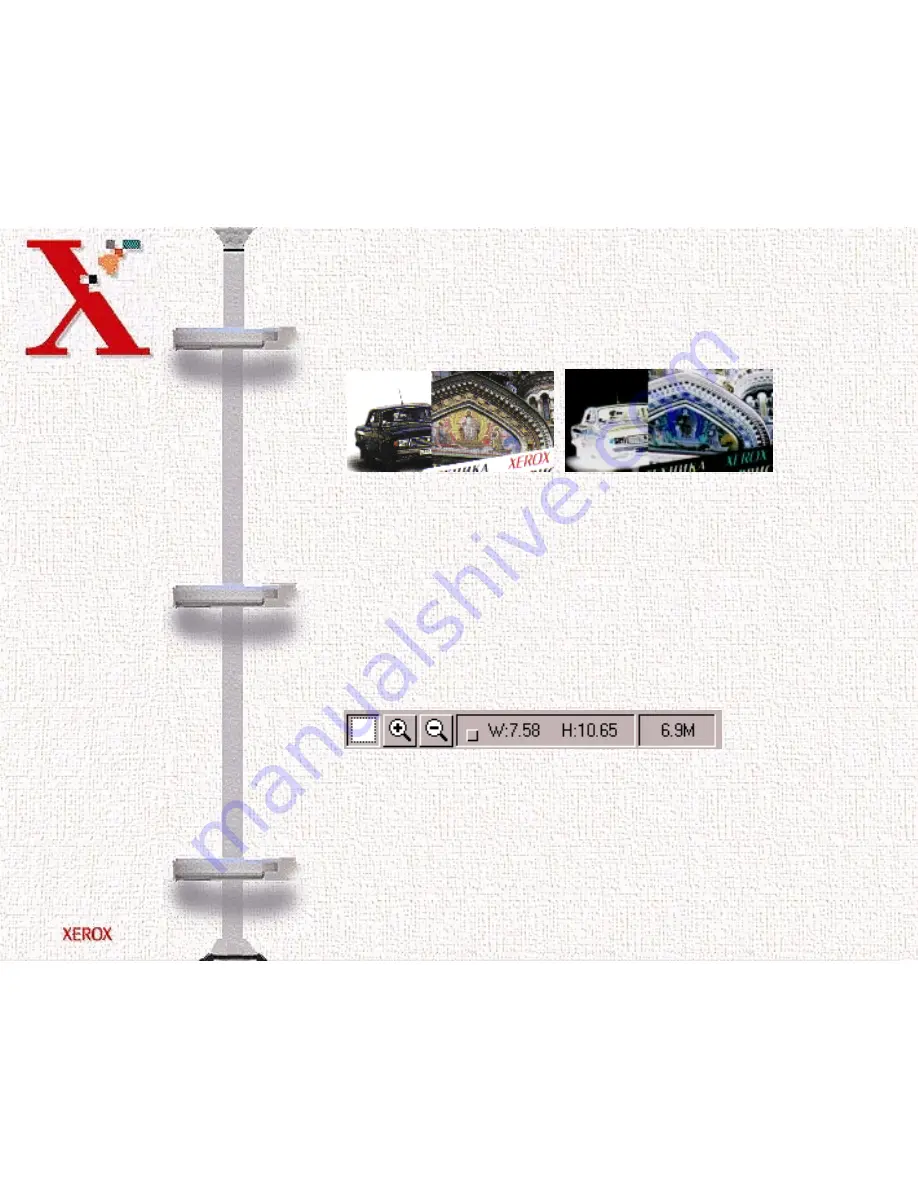
Book
TOC
Chapter
TOC
Search
6-44
Invert Image
This function inverts all the tone values, providing a photographic
negative of the original. This effect is similar to using the Tonal
Map to tonally invert the image.
Preview Window
After adjusting the settings in the Scanner Control window, choose
any one of the tools in the Preview Window to further enhance the
image. The following is detailed information about the tools
available in the Preview Window.
Image Control Tools
The Image Control Tools are used to control the image displayed
in the Preview Window. The functions of these tools are described
below.
Содержание Document Centre 470cx
Страница 139: ...Book TOC Chapter TOC Search 5 6...
Страница 143: ...Book TOC Chapter TOC Search 5 10...
Страница 148: ...Book TOC Chapter TOC Search 5 15...
Страница 152: ...Book TOC Chapter TOC Search 5 19...
Страница 155: ...Book TOC Chapter TOC Search 5 22...
Страница 157: ...Book TOC Chapter TOC Search 5 24...
Страница 161: ...Book TOC Chapter TOC Search 5 28 The Status tab includes these buttons Cancel Print Pause Print Test Page...
Страница 204: ...Book TOC Chapter TOC Search 6 34 Tonal Map If you select the Tonal Map tab the following will be displayed Tonal Map tab...
Страница 207: ...Book TOC Chapter TOC Search 6 37 Normal Image Darkened Image...






























