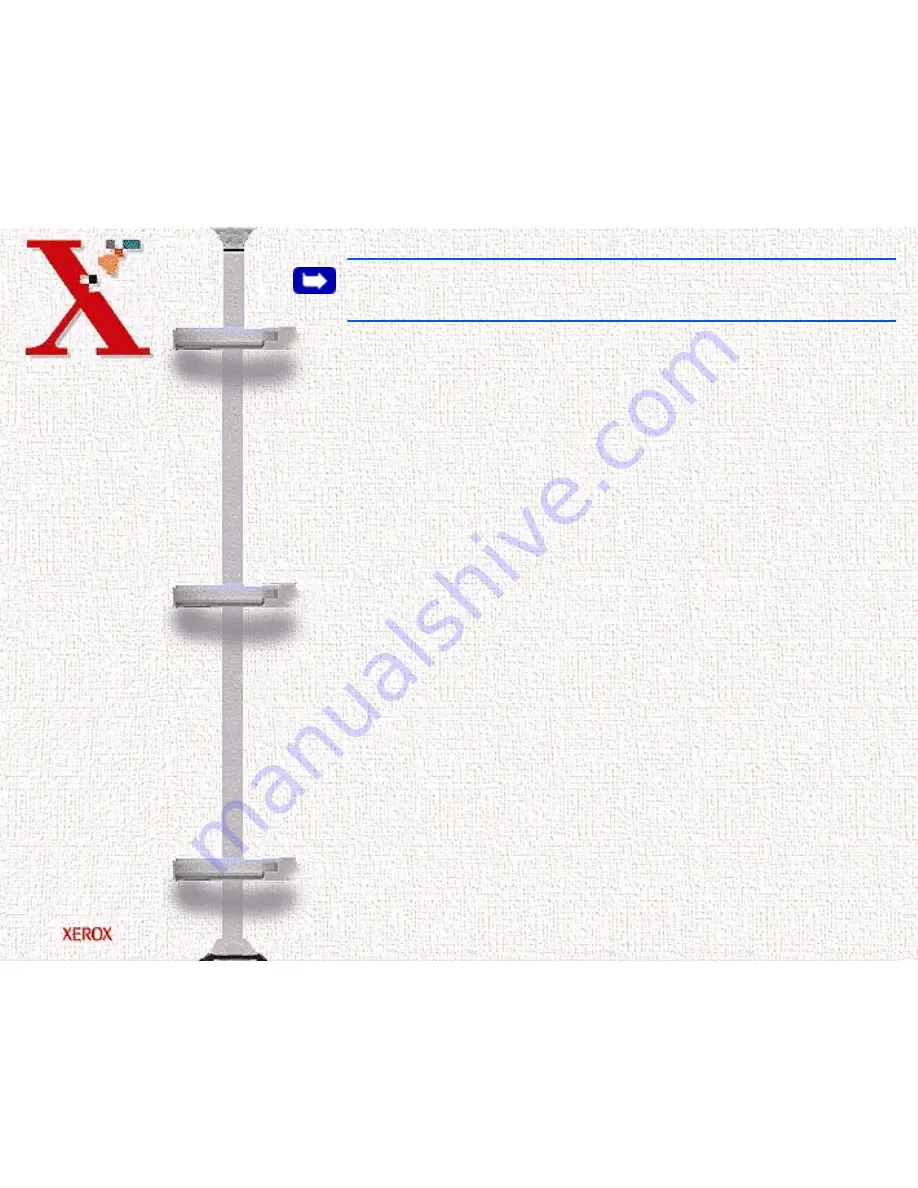
Book
TOC
Chapter
TOC
Search
5-23
Note:
When Paper Size is selected, the second window which
opens includes the Custom Paper Size button.
The default settings appear in blue text, enclosed in brackets.
When you change a setting, the text turns to red.
Click on the title Xerox WorkCentre 470cx Document Settings to
access the Undo Changed Option, and About Xerox
WorkCentre 470cx, which provides copyright and version
information.
Cartridges Tab
The Cartridges tab provides you with options for changing,
cleaning, and aligning print cartridges and for printing test pages.
Содержание Document Centre 470cx
Страница 139: ...Book TOC Chapter TOC Search 5 6...
Страница 143: ...Book TOC Chapter TOC Search 5 10...
Страница 148: ...Book TOC Chapter TOC Search 5 15...
Страница 152: ...Book TOC Chapter TOC Search 5 19...
Страница 155: ...Book TOC Chapter TOC Search 5 22...
Страница 157: ...Book TOC Chapter TOC Search 5 24...
Страница 161: ...Book TOC Chapter TOC Search 5 28 The Status tab includes these buttons Cancel Print Pause Print Test Page...
Страница 204: ...Book TOC Chapter TOC Search 6 34 Tonal Map If you select the Tonal Map tab the following will be displayed Tonal Map tab...
Страница 207: ...Book TOC Chapter TOC Search 6 37 Normal Image Darkened Image...

































