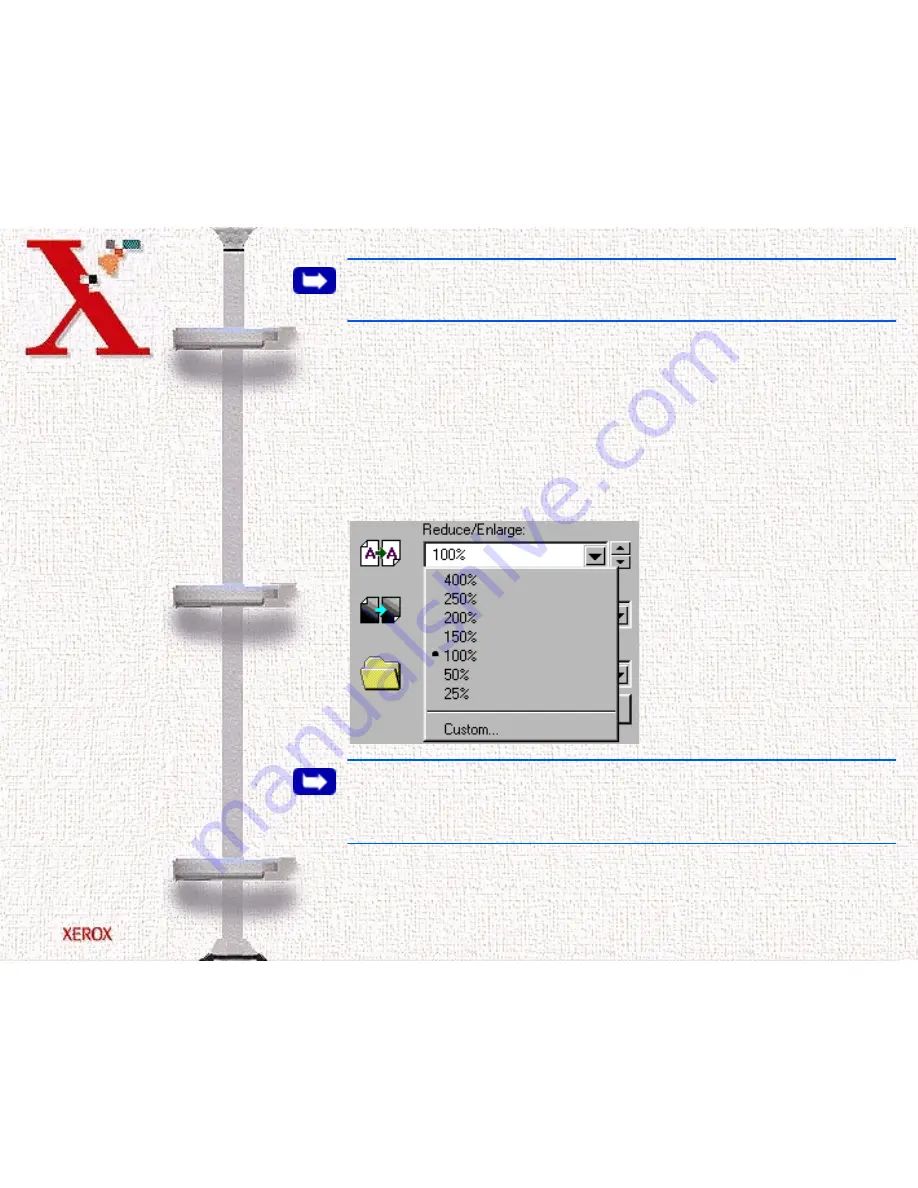
Book
TOC
Chapter
TOC
Search
6-17
Note:
The Resolution settings can be restored by clicking Default
All at the bottom of the Basic tab.
Reduce/Enlarge
This feature allows an image to be automatically enlarged or
reduced as it is scanned. The default scaling factor is 100%. The
selected scaling factor affects size of the printed scan output. This
feature is available when the scanned image type is set to one of
the color choices or to Gray 256 scales.
Note:
When scanning a printed image for screen display only,
scale the image down to increase processing speed and decrease
the file size.
Содержание Document Centre 470cx
Страница 139: ...Book TOC Chapter TOC Search 5 6...
Страница 143: ...Book TOC Chapter TOC Search 5 10...
Страница 148: ...Book TOC Chapter TOC Search 5 15...
Страница 152: ...Book TOC Chapter TOC Search 5 19...
Страница 155: ...Book TOC Chapter TOC Search 5 22...
Страница 157: ...Book TOC Chapter TOC Search 5 24...
Страница 161: ...Book TOC Chapter TOC Search 5 28 The Status tab includes these buttons Cancel Print Pause Print Test Page...
Страница 204: ...Book TOC Chapter TOC Search 6 34 Tonal Map If you select the Tonal Map tab the following will be displayed Tonal Map tab...
Страница 207: ...Book TOC Chapter TOC Search 6 37 Normal Image Darkened Image...






























