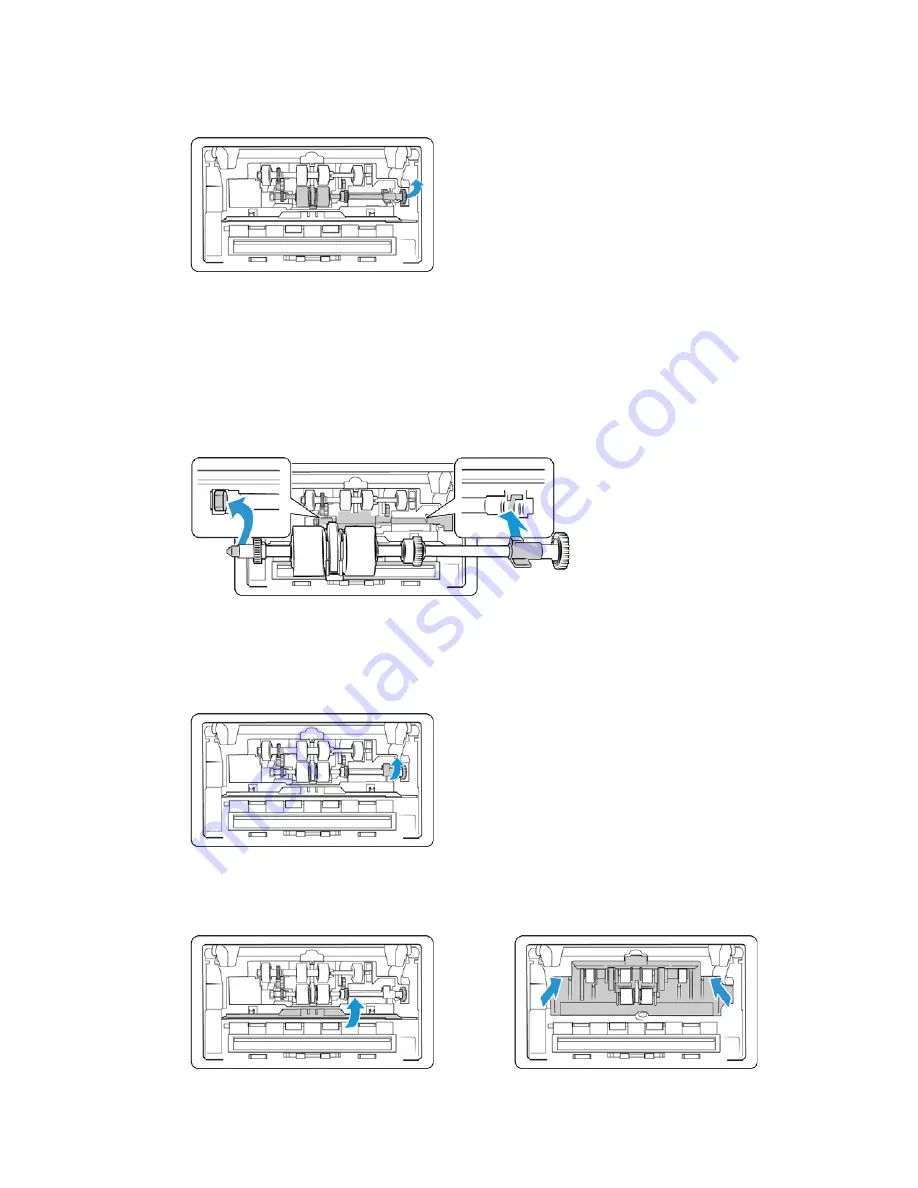
Maintenance
Xerox
®
DocuMate
®
6460 / 6480
User Guide
39
5.
Carefully angle the roller up and out of the scanner and then discard it, it cannot be repaired.
6.
Take the new roller out of its packaging. Clean any dust off the roller before installing it.
7.
Insert the left end of the new roller assembly into the hole in the roller channel. Angle the
roller module into the roller channel. Align the tab on the lock flange with the slot in the
scanner.
Make sure the belt on the roller is facing you and that the gears on the roller module properly
align to the gears in the scanner. Hold the roller module in the scanner while you lock it in
place.
8.
Rotate the locking tab into the slot in the scanner. Push on the lever until it clicks in place and
locks the roller in the scanner.
The lock will “click” into place when it is secure. However, if it does not rotate easily into the
housing, make sure the flange is properly seated in its latch.
9.
Lift the roller cover and carefully push it closed to lock it in place. Make sure everything is
aligned properly and the cover is fully closed. If the cover is not fully closed it will break during
scanning and damage the scanner.
Содержание DocuMate 6480
Страница 1: ......
Страница 29: ...Xerox DocuMate 6460 6480 Installation 20 User Guide...
Страница 37: ...Xerox DocuMate 6460 6480 Loading Documents to Scan 28 User Guide...
Страница 56: ...Maintenance Xerox DocuMate 6460 6480 User Guide 47 Power Supply 37 0098 000 Part Name Part Number...
Страница 57: ...Xerox DocuMate 6460 6480 Maintenance 48 User Guide...
Страница 63: ...Xerox DocuMate 6460 6480 Appendix A Regulatory Information 54 User Guide...
Страница 66: ......






























