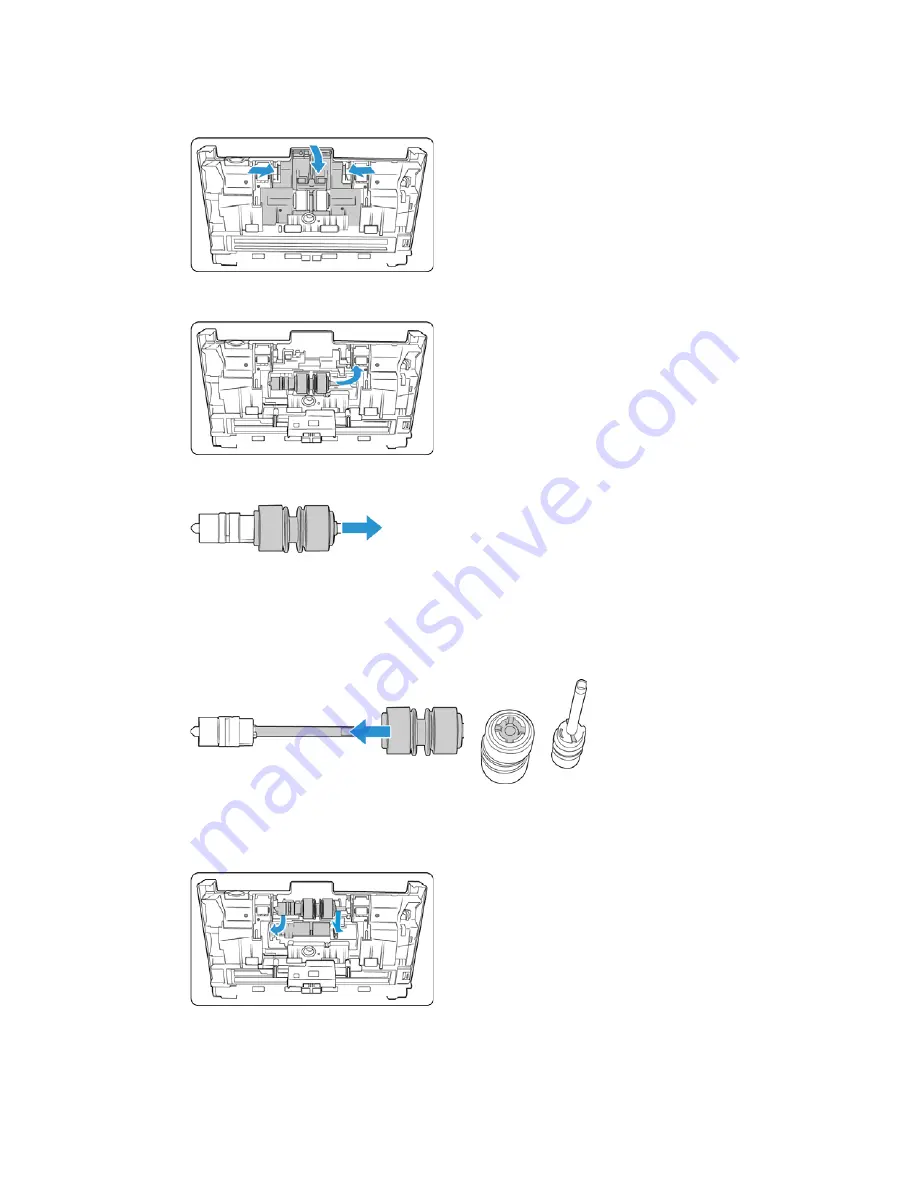
Xerox
®
DocuMate
®
6460 / 6480
Maintenance
36
User Guide
3.
Pinch the sides of the roller cover and pull it down to access the roller.
4.
Carefully angle the roller up and out of the scanner.
5.
Remove the replaceable roller from the bar.
6.
Discard the roller, it cannot be repaired or reused.
7.
Take the new roller out of its packaging. Clean any dust off the roller before installing it.
8.
Slide the new roller onto the bar. Make sure the struts on the bar line up to the slots in the end
of the roller.
9.
Insert the round end of the roller into the slot in the scanner. Carefully lower the roller into the
scanner. Make sure the groove on the right side of the roller is aligned so that it slides in place
into the U-shape of the bracket.
Содержание DocuMate 6480
Страница 1: ......
Страница 29: ...Xerox DocuMate 6460 6480 Installation 20 User Guide...
Страница 37: ...Xerox DocuMate 6460 6480 Loading Documents to Scan 28 User Guide...
Страница 56: ...Maintenance Xerox DocuMate 6460 6480 User Guide 47 Power Supply 37 0098 000 Part Name Part Number...
Страница 57: ...Xerox DocuMate 6460 6480 Maintenance 48 User Guide...
Страница 63: ...Xerox DocuMate 6460 6480 Appendix A Regulatory Information 54 User Guide...
Страница 66: ......






























