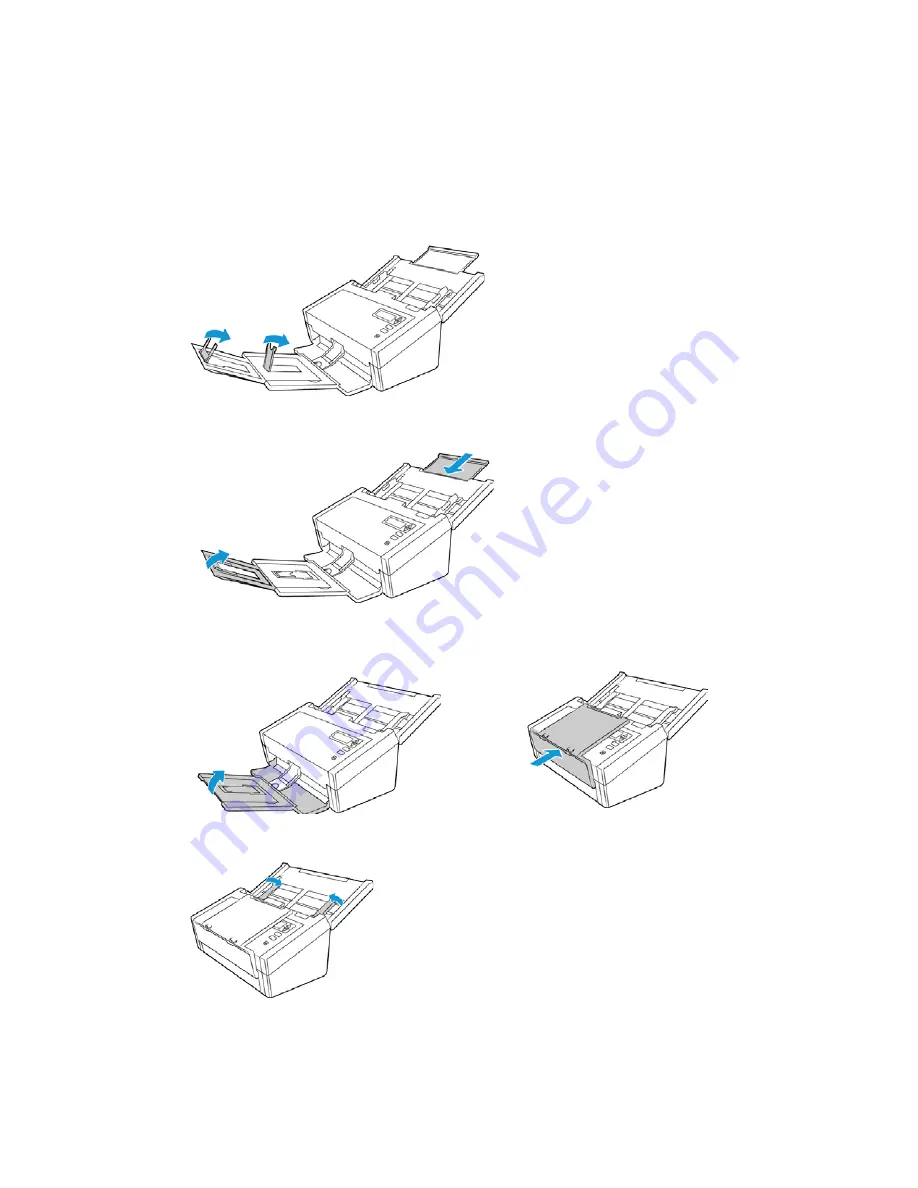
Scanner Setup
Xerox
®
DocuMate
®
6460 / 6480
User Guide
7
Moving or Repacking the Scanner
If you want to move or repack the scanner, please follow the instructions in this section to prevent
damage to the scanner’s input and output tray.
1.
Lower the paper stop.
2.
Close the input and output tray extensions.
3.
Lift the output tray up and fold it against the scanner. Press on the output tray until it clicks in
place.
4.
Flip the paper guides closed so that they are flat against the input tray.
Содержание DocuMate 6480
Страница 1: ......
Страница 29: ...Xerox DocuMate 6460 6480 Installation 20 User Guide...
Страница 37: ...Xerox DocuMate 6460 6480 Loading Documents to Scan 28 User Guide...
Страница 56: ...Maintenance Xerox DocuMate 6460 6480 User Guide 47 Power Supply 37 0098 000 Part Name Part Number...
Страница 57: ...Xerox DocuMate 6460 6480 Maintenance 48 User Guide...
Страница 63: ...Xerox DocuMate 6460 6480 Appendix A Regulatory Information 54 User Guide...
Страница 66: ......






























