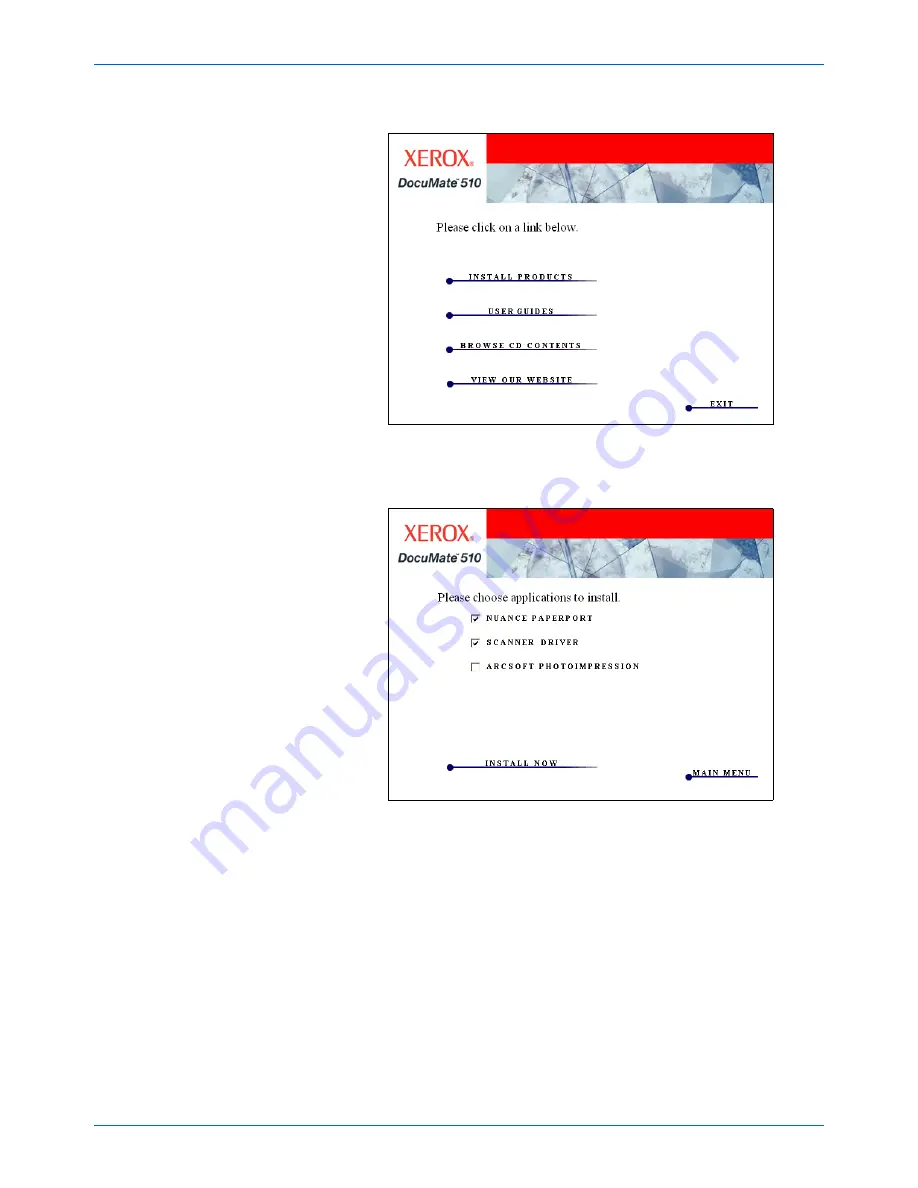
Installation
10
DocuMate 510 Scanner User’s Guide
3. On the Main Menu, select
Install Products
.
4. Make sure the boxes for
Nuance PaperPort
®
and
Scanner
Driver
are checked.
5. Click
Install Now
.
The PaperPort installation begins:
1. The Select Language window opens. Click the drop-down
menu arrow and select the language to use. Click
OK
.
The first PaperPort Installation window opens.
2. On the PaperPort Welcome
window, click
Next
.
Installing PaperPort will uninstall any existing version of
PaperPort and will install the newer version. Your existing
PaperPort files will not be affected.
Содержание DocuMate 510
Страница 1: ...DocuMate 510 installation guide scanner...
Страница 2: ...DocuMate 510 scanner installation guide...
Страница 135: ...05 0591 600...






























