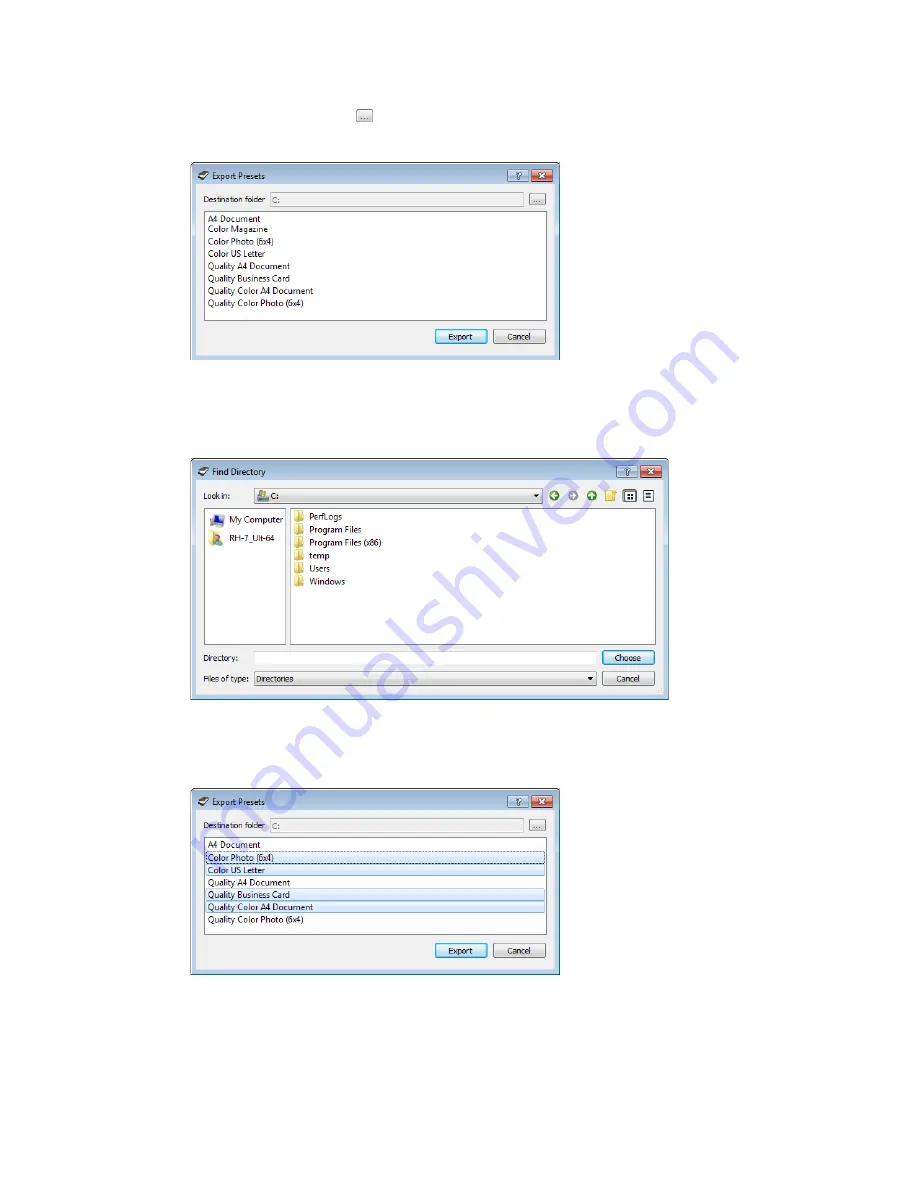
Presets
TWAIN Scanning Guide
User’s Guide
19
2.
Click on the browse button
next to the
Destination folder
field to open a file browsing
window.
3.
Browse to a location and select the folder where you want the preset file to be saved. Click on
Choose
.
Make sure to choose a location where you will be able to easily find the file.
4.
Select the preset you want to export in the dialogue for exporting a preset. If you want to
export multiple presets, click on each preset name. You may need to hold down the
Ctrl
(Control) key on your keyboard, while clicking on each preset name, to select multiple presets.
5.
Click on
Export
.
If you selected multiple presets to be exported, a file will be created for each preset you
selected.
Содержание DocuMate 152i
Страница 8: ...TWAIN Scanning Guide Scanning from TWAIN and WIA 4 User s Guide...
Страница 20: ...TWAIN Scanning Guide Document Source Configuration 16 User s Guide...
Страница 26: ...TWAIN Scanning Guide Presets 22 User s Guide...
Страница 52: ...TWAIN Scanning Guide Image Enhancements 48 User s Guide...
Страница 62: ...TWAIN Scanning Guide Appendix A Copy Regulations 58 User s Guide...
Страница 65: ......






























