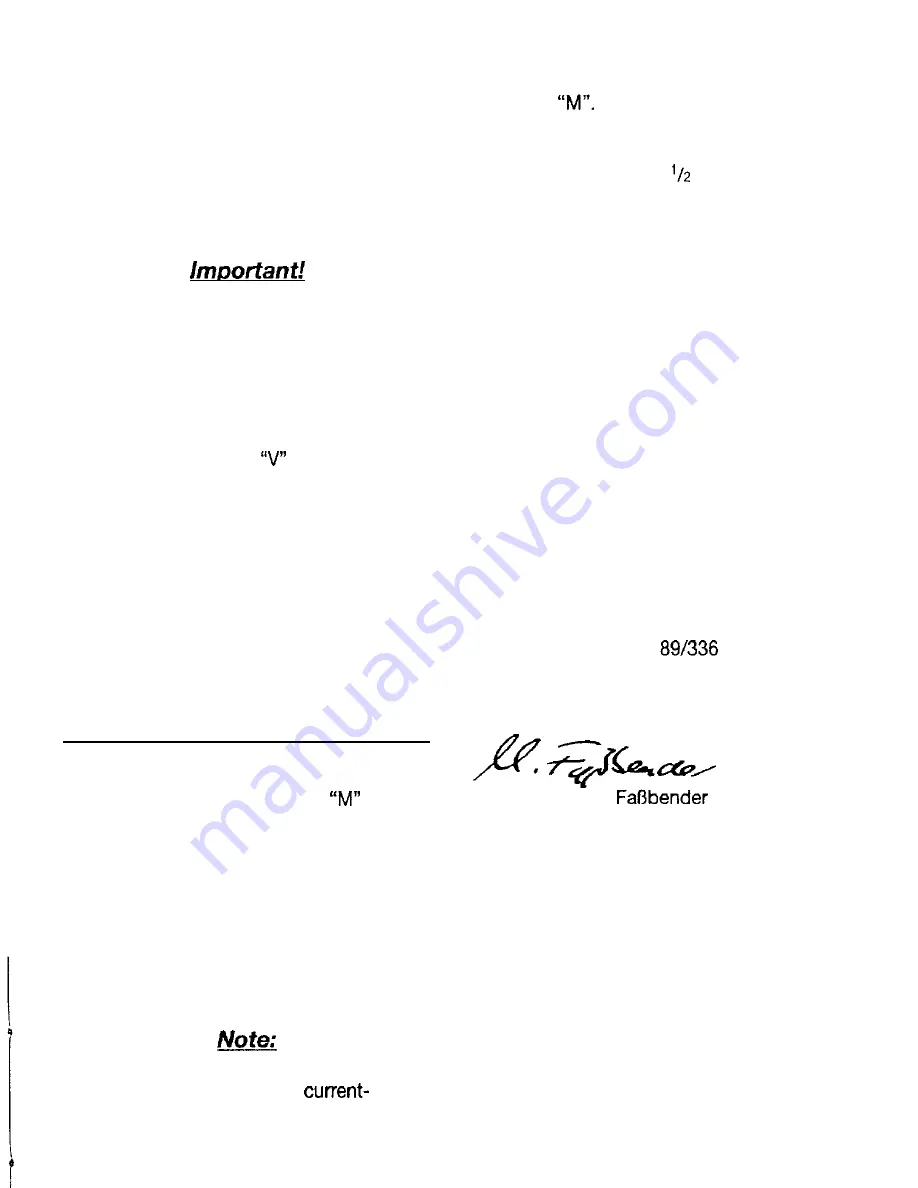
Note-
-
The sensitivity of the detector can be
reduced further for precise localisation.
Slightly rotate the adjuster wheel after the
diode illuminates until the diode
extinguishes. Then proceed with metal
detection. For testing purposes, it is best
to select an exposed metal section or
electric cable.
Jerky movements can cause the detector
to react with a positive illumination
response even though no metal or
voltage is present.
If lines are routed beneath reflecting
materials (aluminium-coated insulating
materials), system-based technical
problems occur in the
setting.
There is no display response if the walls
are very wet, since it is impossible for an
electrical field to build up.
There is no detection of telephone lines
or other signal lines.
4. When finished using the detector,
switch it off using adjuster wheel 2
(Fig. 1) to preserve the battery.
Readjusting the detector
Fluctuations in temperature, voltage and
air humidity may cause the LED or audio
signal to fail to respond in the
setting
after the detector has been switched on.
Insert a charged battery.
2. Set selector switch 3 (Fig. 3) to
setting
3. Completely rotate the adjuster wheel
(Fig. 3) to the limit stop and then in the
reverse direction by the number of
rotations.
4. Adjust the potentiometer (2) using a
small screwdriver 4, (supplied in
housing) so that the display illuminates.
5. For testing purposes, slightly rotate
the adjuster wheel (1) in the reverse
direction. The LED must extinguish.
6. Reassemble the housing.
The detector is now ready again for
operation.
EC declaration of conformity
We declare and are solely responsible for
guaranteeing that this product complies
with the following EC guidelines:
l
EC EMC Guideline
Dipl. Ing. Martin
Equipment Safety Division
In such cases, if the cause is not
attributable to the battery, the detector
must be adjusted.
1. Open the detector. Reach into the
battery compartment and separate the
two halves of the housing.
When adjusting the detector, ensure that
there are no metal parts or
carrying lines in the vicinity.
Содержание MV9
Страница 1: ...r xEnrox MV9 Manual D GB F I 0 E 0 NL DK S cz TR...
Страница 2: ...Fig 1 Fig 2 Fig 3...





















