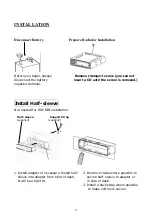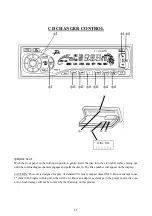8
SETTING THE CLOCK
1.Switch the vehicle ignition.
2. Press and release the Time/Frequency button to access the time display; then press and hold the T/F button
until the time colon begin to flash.
3. With the time colon flashing, press the Down Tuning (
) button to adjust the hours or the Up Tuning
(
) button to adjust the minutes indication to the correct time.
4. Five seconds after the last hour or minute adjustment is made, the will be set into the unit and the display
will return to the normal indication.
¨ ð
AUXILIARY (AUX) INPUT SELECTION
The radio is equipped with auxiliary audio input connectors, which can be interfaced to an external audio
source. The connectors are compatible with most CD and cassette players or an MP3 digital audio playback
unit. When the external source is connected and the AUX button is pressed, only that media is played by the
radio; no other input sources (radio or CD) are operative.
¨ ñ
LIQUID CRYSTAL DISPLAY PANEL
The Liquid Crystal Display (LCD) panel displays the frequency, time, and activated functions.
NOTE
: It is a characteristic of LCD panels that, if subjected to cold temperatures for an extended period of
time, they may take longer to illuminate than under normal conditions. In addition, the visibility of the
numbers on the LCD may slightly decrease. The LCD read-out will return to normal when the temperature
increases to a normal range.
¨ ò
FRONT PANEL RELEASE BUTTON (REL)
This button is used to release the mechanism that holds the front panel to the chassis. To detach the front
panel, press the button so that the panel drops to the lowered position. Press the RELEASE bar at the front
edge of the panel and slide the panel off of the front mounting plate. After removing the panel, push the front
mounting plate back up to the vertical position.
¨ ó
RESET BUTTON
A RESET button can be used to activate the reset circuitry. However, this feature should only be activated
under the following circumstances as it will erase the time and pre-set memories:
1. Upon initial installation after all wiring is completed.
2. If there is a malfunction of any of the switches on the unit, pressing the RESET button may clear the
system and permit a return to normal operation.
¨ ô
ANTI-THEFT LED FLASHING
Located on the chassis behind the front panel, a Light Emitting Diode (LED) will flash when the panel is
removed. The flashing light serves as a visual warning to the would-be thief that the unit has been disabled
by removal of the front panel.