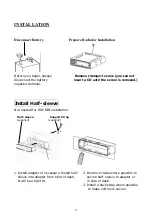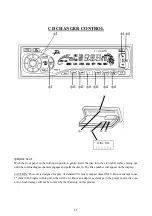13
¨ ï
REPEAT PLAY SELECTOR
During disc play, press this button to repeat the play of the selected track (RPT will appear on the display
panel). Play of the track will continue to repeat until the button is pressed again and the RPT indication
disappears from the display panel. Repeat Play mode will also be canceled by activating the Track Scan,
Random Play or track select functions.
¨ ð
REPEAT SELECTION (RPT A-B)
During disc play, the RPT A-B button allows you to continuously repeat a specific selection of music/voice
on the disc. This may entail portions of the same track, a complete track, or several specific tracks. To set the
beginning point (A) of the segment, press the RPT A-B button during play of the segment in question. RPT
appears at the top of the display, and
A
appears after the track number and elapsed time at the bottom of the
display. After listening to the complete segment, press the RPT A-B button again to set the end point (B);
b
appears after the track number on the display. The chosen selection of the track or track will repeat over and
over until the RPT A-B button is pressed again. RPT and b disappear from the display.
¨ ñ
RANDOM PLAY SELCTOR (RDM)
During disc play, press this button to play the tracks on the disc in a random shuffled order (RDM will
appear on the display panel). In Random Play mode, the Track Select function will also select tracks in the
random order instead of the normal progression. The Random Play mode can be canceled by pressing the
button again (RDM indication will disappear from the display panel).
¨ ò
PROGRAM CD TRACKS
During disc play, the programming function can select up to 18 CD tracks to play in any order. Program
works by allowing you to select a track number for each spot in the playing sequence. To begin
programming, select a desired track number on the disc by using the TUNE TRACK button; this initiates an
up/down scroll of the CD track. When the desired track is found, press the MEM/CLR button for less than 1
second to enter the track number into memory. M--01 will appear on the display. Repeat this procedure for
each of the other 18 selected tracks in the desired order. M--02--18 will appear on the display. To play the
CD tracks in the programmed order, press the PGM button. PGM will appear on the display, and the tracks
on the CD(s) will play in the desired order.
¨ ó
PROGRAM CLEAR
To clear the programmed CD tracks, press the MEM CLR button for more than 3 seconds. M--CL will
appear on the display and the programmed tracks will be erased.
¨ ô
ELAPSED TIME
During disc play, press this button to see the elapsed time, the elapsed time will appear on the display. Press
this button again to revert the track number.
¨ õ
FLASHING LED
The LED will flash when the panel is removed, or when the ignition switch is on if the CD is not loaded.
Also, The LED will flash when the CD is ejected. The LED will continue to light when the CD is loaded.