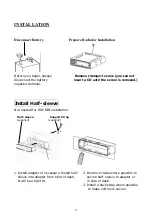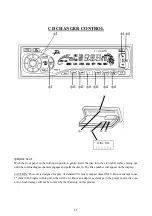10
¨ ê
PRE-SET SCAN (PS) / AUTO-STORE TUNING (AS)
Press this button momentarily to scan the stations pre-set into each AM band and each FM band. The unit
will stop at each pre-set station for 10 seconds before continuing to the next pre-set station (the pre-set
station number on the display panel will flash during Pre-Set Scan operation). Press the button again
momentarily to stop pre-set scan operation and remain on the selected frequency. Pressing and holding the
button for longer than 2 seconds will activate the Auto-Store (AS) Tuning feature which will automatically
scan and enter up to 6 local area stations into the pre-set memories on the band in use. LOC will be displayed
during station selection. If you have already set the pre-set memories to your favorite stations and enter the
new local ones. This feature is most useful when traveling in a new area where you are not familiar with the
local stations.
¨ ë
STATION PRE-SET MEMORIES
To set any the 6 pre-set memories in each band, use the following procedure.
1. Turn the radio on and select the desired band.
2. Select the first station to be pre-set using the TUNE/TRACK or Auto-Store (AS) Control.
3. Press the pre-set button to be set and continue to hold it in for approximately 2 seconds. The pre-set
number (CH 1-6) will appear on the display panel, indicating that the station is now set into that pre-set
memory position. The station can now be recalled at any time by pressing that button.
4. Repeat the above procedure for the remaining 5 pre-sets on that band and for the other 4 bands on the unit.