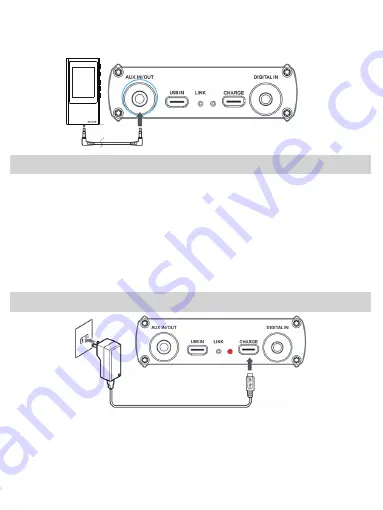
6. Use 3.5mm audio cable, connect with the Line out audio output device. Remember to
press INPUT key to AUX IN position.
4. Use the Coaxial cable, connect with a Coaxial audio output device. Remember to press
INPUT key to Coaxial in position.
1, When this unit is connected to the computer, the driver is required to be installed.(No
need if your system is MAC.)
2, you can downloaded the Driver from the official website, link: (http://ww-
w.xduoo.com/xduoo/EnDownload.asp), choose XDUOO USB Drive, guiding is inside the
package.
3, When using the device to play a high resolution audio files on the computer, we
recommend using Jriver or Foobar2000 player.
1. Connect headphone to the unit.
*Note: The XD05 PLUS only supports dual channel Headset, does not support the
mono Headset or Headset with remote control function or microphone function.
2. Connect audio device with the unit.
For details, see "Connecting to the Audio Device”.
3. Turn the power/ volume knob to right to turn on the unit.
For the first time the unit connect with the computer would be taking some time.
4. Play music with the connected audio device.
5. Adjust the volume to your comfort zone, and start enjoying music.
6. Set the GAIN according to your headset, you can also set up BOOST and BASS and
DAC filter according to your preferences.
7. Bind your audio device with the unit with silicon tape to facilitate carrying.
Install USB Driver
Charging the unit
charge it after turning it off.
6. If you planning not to use the XD-05 for long time, charge it every half year to avoid
excessive battery discharge.
1. Charger specifications: output voltage 5V, output current ≥1A.
2. When charging, the red light is on, will turn off when full charged.
3. About 5 Hours for a full charging.
4. If use PC USB power to charge, it will take 11 hours.
5. Can be charged when the device in working, but it will take more time. Advice you
7




























