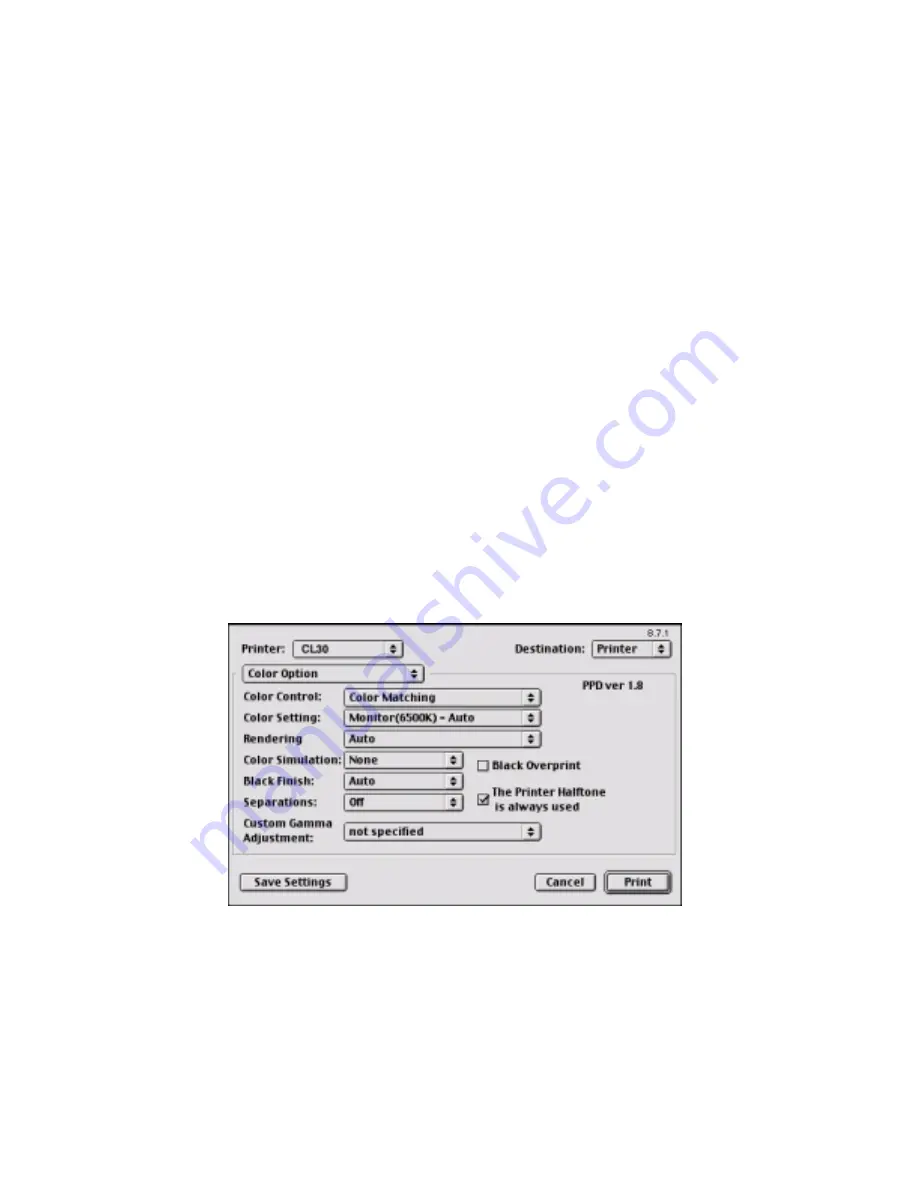
Chapter 5 - Mac OS 8.6-9.2.2 Operation • 87
printed image on your monitor. To do this, you can use the ICC-
Profiles provided by XANTÉ, and then print using the ICC profiles
as the Print Space (or Output space).
•
Alternatively, use PostScript Color Matching with the Absolute
Colorimetric setting.
Printing Vivid Colors
RGB only
•
Use XANTÉ Color Matching, with either the Monitor 6500k Vivid,
sRGB or Digital Camera settings.
RGB or CMYK
•
Use PostScript Color Matching with the Saturation option.
XANTÉ DRIVER OPTIONS
This section references only the XANTÉ-supplied driver selections,
Color Option
and
Job Option
, as well as the plug-ins
Job
Accounting
and
Job Type
- if available.
Color Option
1.
To access Color Option, select your desired XANTÉ printer.
Содержание CL30
Страница 1: ......
Страница 21: ...Chapter 2 Getting Started 12...
Страница 61: ...Chapter 3 Setting Up 52...
Страница 62: ...Chapter 3 Setting Up 53 Item Value...
Страница 63: ...Chapter 3 Setting Up 54 Item...
Страница 64: ...Chapter 3 Setting Up 55...
Страница 83: ...Chapter 3 Setting Up 74...
Страница 85: ...Chapter 4 Mac OS 8 6 9 2 2 Printer Driver 76 4 Click Select to activate the Description file...
Страница 89: ...Chapter 4 Mac OS 8 6 9 2 2 Printer Driver 80...
Страница 91: ...Chapter 4 Mac OS 8 6 9 2 2 Printer Driver 82...
Страница 121: ...Chapter 5 Mac OS 8 6 9 2 2 Operation 112...
Страница 123: ...Chapter 6 Mac OS 10 1 5 Printer Drivers 114...
Страница 204: ...Chapter 11 Troubleshooting 196...
Страница 233: ...Chapter 15 Factory Default Settings 225...
Страница 238: ...Chapter 15 Factory Default Settings 230...
















































