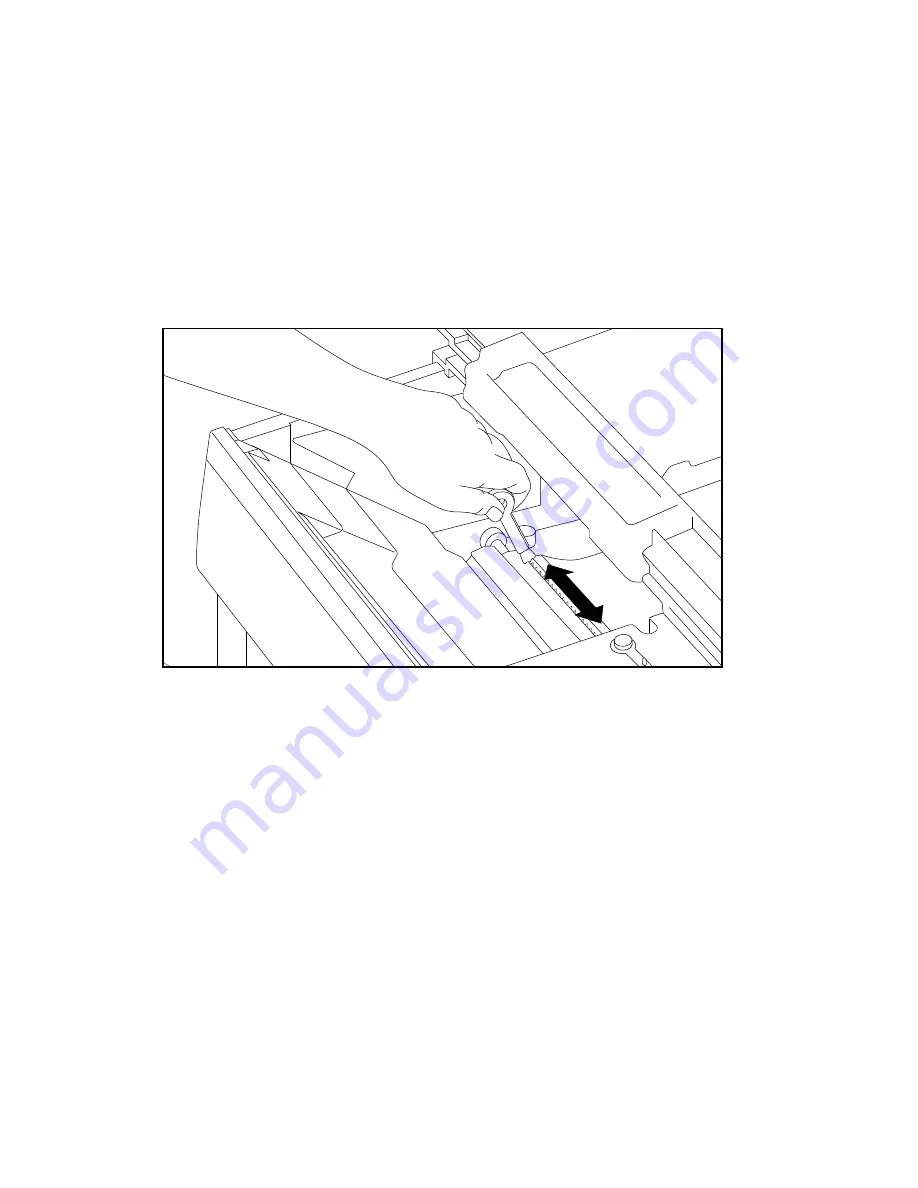
8-8 Maintenance
bb
_______________________________________
4.
Clean any paper dust or paper residue from the anti-static teeth
using the following procedure:
a.
Locate and remove the green cleaning brush inside the
right side of the printer (fig. 8.2).
b.
Locate the anti-static teeth and slide the cleaning brush
back and forth across them several times to remove
residue (fig. 8.2).
Fig. 8.2 Clean the Anti-Static Teeth
c.
Replace the brush in the right side of the printer.
5.
Reinstall the toner cartridge or a new cartridge and close the
printer. (See “Installing the New Cartridge” in chapter 6 for
details.)
6.
Reconnect the printer to the power source.












