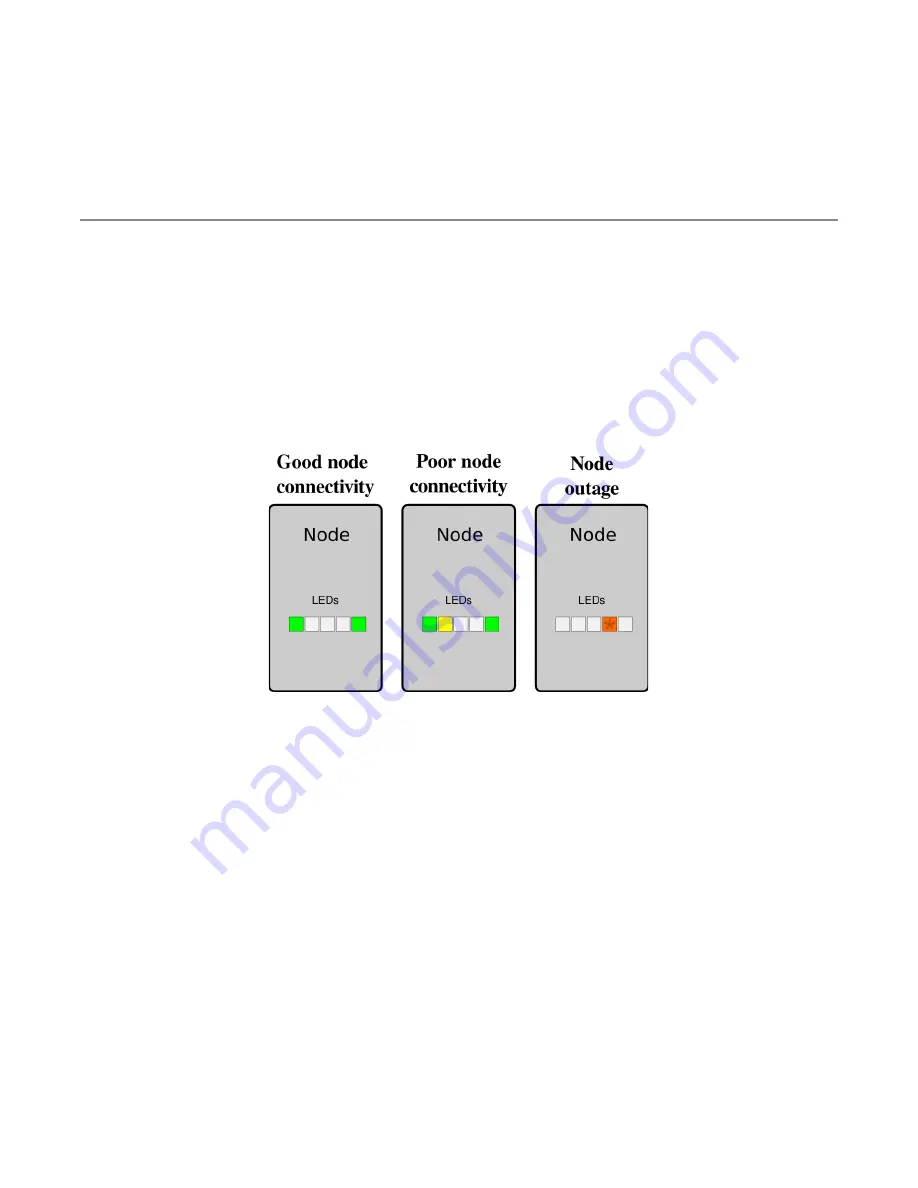
1. Click S1 ten times.
2. Click S2 one time to confirm the factory reset.
3. Verify that only the yellow and orange LEDs are illuminated.
4. Click S1 ten more times.
5. Click S2 for a final confirmation to reset. This will be followed by 10 blinks.
LED STATUS INDICATORS
The nodes and processing units will indicate status via the LEDs.
Node Status
●
Good node connectivity
is indicated when all nodes are communicating well with each other.
●
Poor node connectivity
is indicated when a node is not hearing from enough of the other nodes.
The network could be stretched out too far, experiencing heavy interference, or the node itself
could be in a bad position (i.e., behind a metal object). Try moving any poor health nodes to new
positions or closer to the rest of the nodes.
●
Node outage
is indicated when a node has completely disconnected from the network. This can be
caused by a power loss or a node that is on a different channel, PAN, or channel shift than the rest
of the nodes. When a node is out, all other nodes will blink to indicate which node is missing. For
example, if node 3 is out, all other nodes will repeat the pattern: blink 3 times rest blink 3 times
rest. If multiple nodes are missing, only the node with the lowest ID will be indicated.
Copyright © 2015 XANDEM
TMD User Guide (Rev C.2) Page 20


















