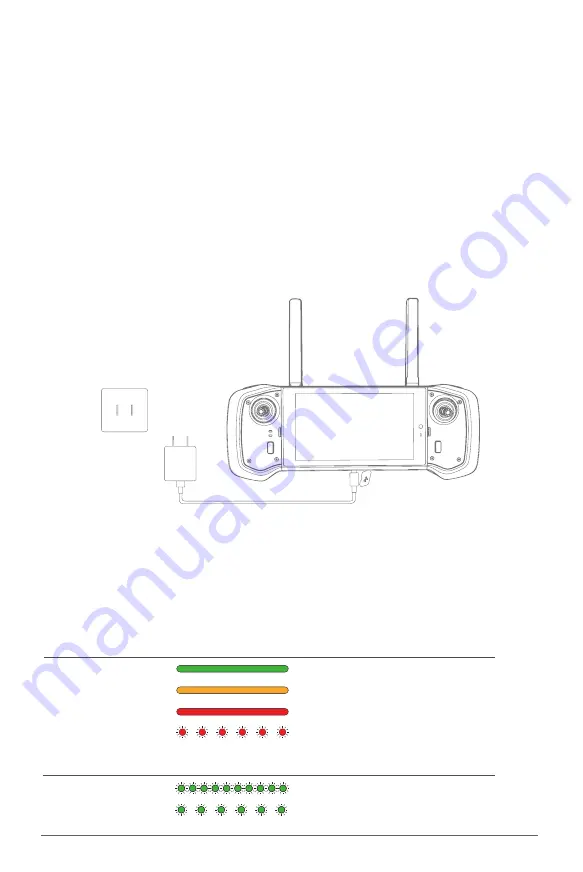
14
www.xa.com/en
Power On/Off
When the remote controller is off, long press the power button for at least 2 seconds until all the
indicators flash with green light simultaneously, followed by another long press until the speaker beeps
and the second indicator goes flashing green. When it turns solid green, the remote controller turns on.
When the remote controller is on, long press the power button for at least 2 seconds until all the
indicators flash with green light simultaneously, followed by another long press until the screen reads
"Powering Off" and the second indicator goes flashing green. When the speaker beeps, the remote
controller turns off.
Charge Remote Controller
Insert the Type-C end into the charging port of the remote controller, and the USB end into the
adapter, and then connect to a power source. The first indicator is flashing green when charging begins.
It turns solid green when the remote controller is fully charged.
Indicator
The first indicator (the upper one) indicates the battery level or charging status.
During ordinary use of the remote controller, you can check the battery level by observing the first
indicator or dragging down from the top of the screen.
When the remote controller is off, you can check the battery level by short pressing the power button
and observing the first indicator.
While charging the remote controller, you can check the battery level by observing the first indicator.
Battery Level LED Behavior
Description
Solid Green
Solid Yellow
Solid Red
Slow Flashing Red
Charging LED Behavior
Description
Fast Flashing Green
Slow Flashing Green
Fast Charging
Slow Charging
30%~100%
10%~29%
5%~9%
0%~4%











































