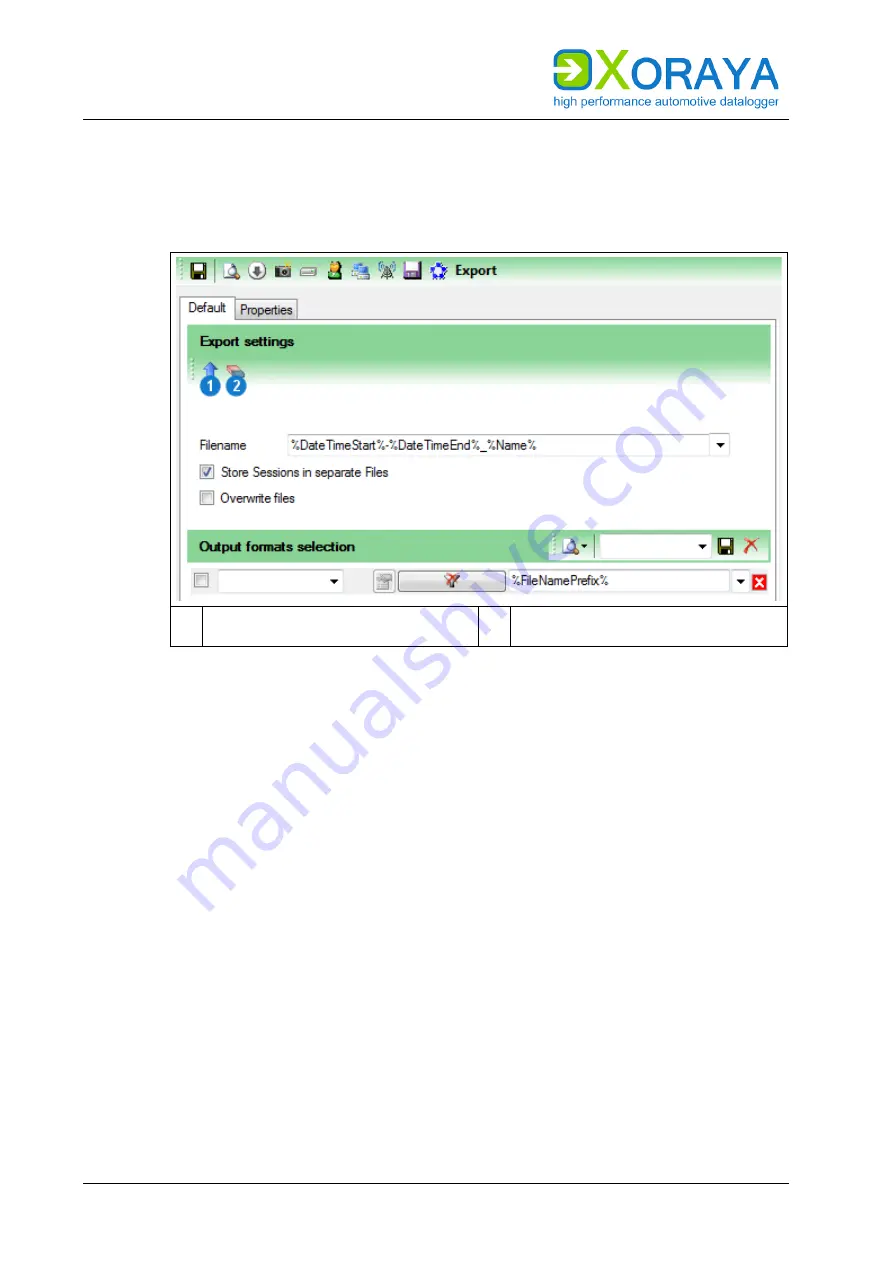
U
SER
M
ANUAL
X
ORAYA
N4000
|
X
ORAYA
N4000+
X
ORAYA
S
UITE
54
System Settings > Export:
You can save the export settings and output formats for the
Hdd-Download
tool on the datalogger itself. This way, the settings are centrally defined and
do not depend on the PC used for downloading later.
1 Upload client settings onto the
logger
2 Delete client settings from the
logger
Save settings on the datalogger:
Specify the export settings. (
➔
Specify the output formats. (
➔
Click
Upload client settings onto the logger
(1)
.
The settings are temporarily or permanently saved on the datalogger
and can be loaded in the
Hdd-Download
tool.
Reset settings:
Click
Delete client settings from the logger
(2)
.
Содержание XORAYA N4000
Страница 1: ...User Manual XORAYA N4000 XORAYA N4000 Version 1 1 6...
Страница 70: ...USER MANUAL XORAYA N4000 XORAYA N4000 XORAYASUITE 70 RS 232...
Страница 185: ......
Страница 186: ......
Страница 187: ......
Страница 188: ......
Страница 189: ......
Страница 190: ......
Страница 191: ......






























