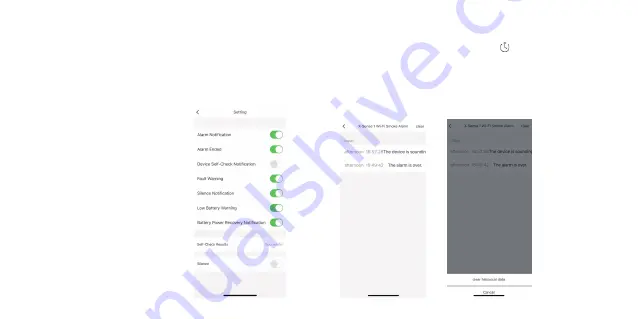
56
57
Other Settings in the TuyaSmart App
Under Settings (the gear wheel on the unit's home screen) you can adjust
the type of notifi cations you want the smoke alarm to send. This can apply to
both what is displayed on the screen and what is stored in the log.
Notifications & Data
One thing to keep in mind is that if
you turn on many notifi cations, it may seem
as if the device "alerts" about something
constantly. For example, if you turn on
"
Device Self-Check Notifi cation
", then you
will get a notifi cation every time the unit
performs an internal self-test (once every
eight hours), which can be perceived as
somewhat annoying. The more information
you activate, the more power the device will
consume, as it creates more need for the
device to transmit information, which means
that the intervals for battery replacement
will become shorter than the advertised
one year.
Historical Data (Log)
To access historical data or the log, click the "
Click for more
" button located
at the bottom of the Home screen for the unit (blue background).
Under historical data, you can click to check for any alarms or similar
information that the device has saved. If you want to clear historical data,
just click on "
clear historical data
" at the bottom of the page and confi rm the
various steps that follows.


























