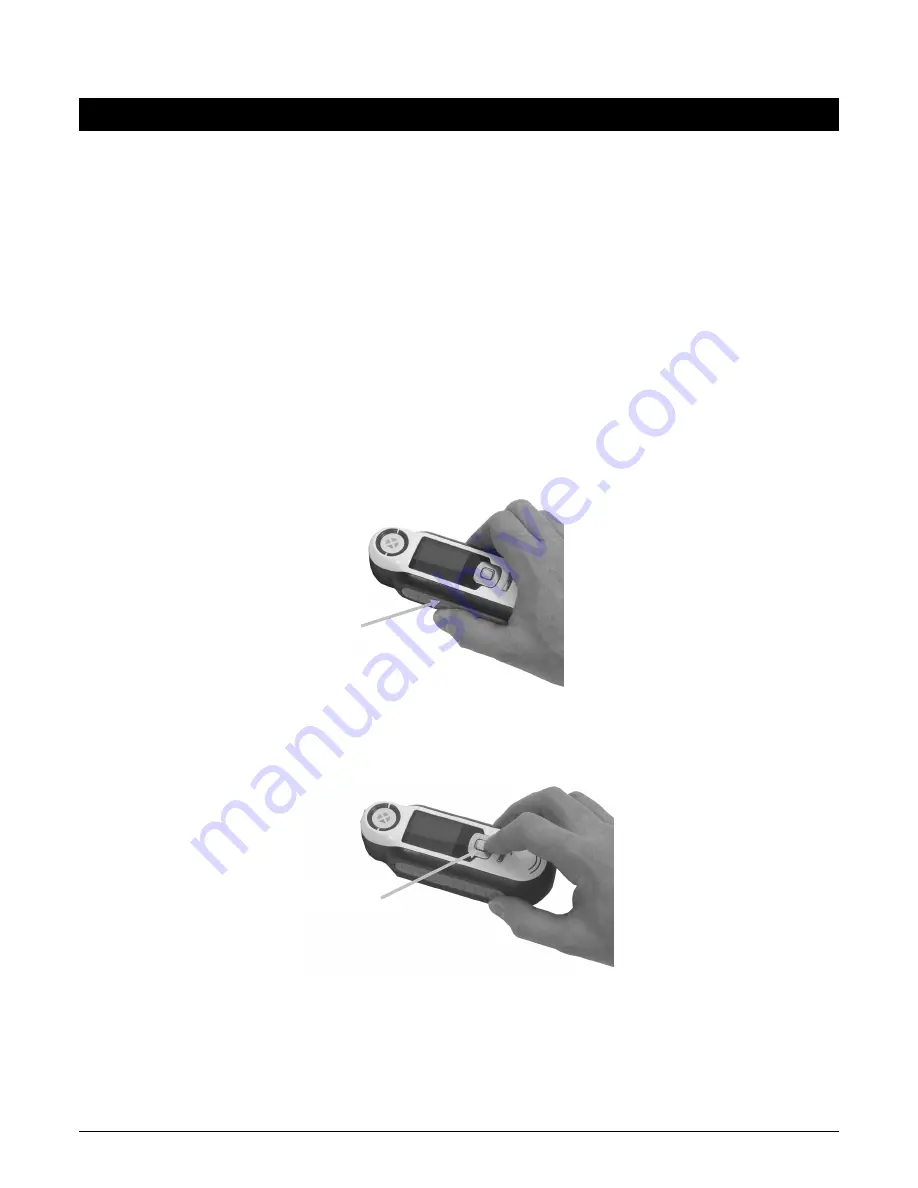
CAPSURE Cosmetic User Manual
13
Using the CAPSURE Cosmetic Instrument
General Use
NOTE:
Before procedure with a skin measurement, make sure to sanitize your hands and the
measurement aperture of the instrument. Refer to the Sanitizing the Instrument in the
Appendices for the procedure.
When holding the instrument by its sides, it should be easy to press the Measure button on the
side with your thumb or index finger.
To take a measurement, place the instrument optics flat against the customer’s skin. Lightly
press the
Measure
button to enable an on screen preview for fine positioning. Hold the
instrument steady and press the
Measure
button firmly and release. An audible “camera-click”
sound indicates the start of the measurement. A progress bar appears at the bottom of the
display to indicate the measurement status. It is important that the instrument is held steady
for the duration of the measurement. When the progress bar reaches 100%, a match or filter
results appear on the display. Refer to the Operation section later in this manual for additional
details.
Depending on the Collections selected in the Settings menu, additional filter options associated
with the match can be displayed and selected using the Navigation control.
Measure button
Navigation control




























