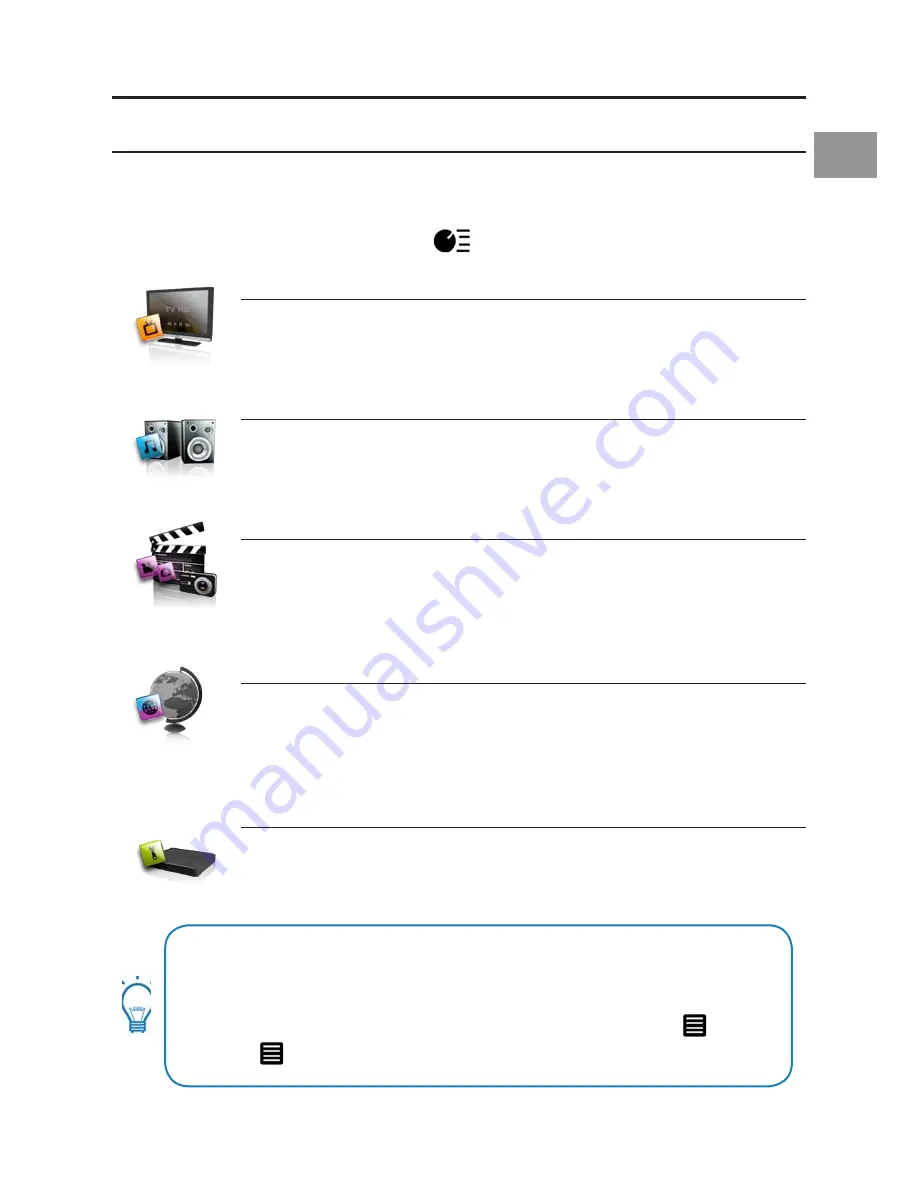
14
WYPLAYER user guide
WYPLAYER user guide
15
ENG
2.
Wyplayer Discovery
2.1.
Wyplayer Universes
WYPLAYER is made up of different Universes
Each Universe corresponds to a separate product with its own functions and media.
You access the Universes using the key
TV Universe
Watch TV, organise recordings and consult the electronic programme
guide.
» Go to page 25 for more details on this Universe
Music Universe
Listen to music and create playlists. This Universe brings together all
available audio files.
» Go to page 39 for more details on this Universe
Video/photo Universe
Watch your TV programme recordings, create a photo slide show,
watch your video camera recordings, etc. Access all image and video
files in this Universe.
» Go to page 45 for more details on this Universe
Web Services Universe
The Web Services Universe opens a world to an unsurpassed TV
experience: a myriad of information and entertainment possibilities
now become available at the simple touch of a button.
» Go to page 47 for more details on this Universe
Parameters Universe
You can modify all the WYPLAYER settings in this Universe.
» Go to page 49 for more details on this Universe
• A Universe always includes a Navigator and a Player
• The Navigator is used to select the media or the TV Channel
• The Player lets you watch/listen to the selected media
• Display the Navigator while watching/listening by pressing
. Press
again
to come back to the player
Содержание WyPlayer
Страница 1: ...User guide ...
Страница 2: ...Please visit to www wyplayer com for more details on the product and its usage ...
Страница 8: ...8 WYPLAYER user guide 1 Installing WYPLAYER 1 1 Installing hard disk drive ...
Страница 61: ......
















































