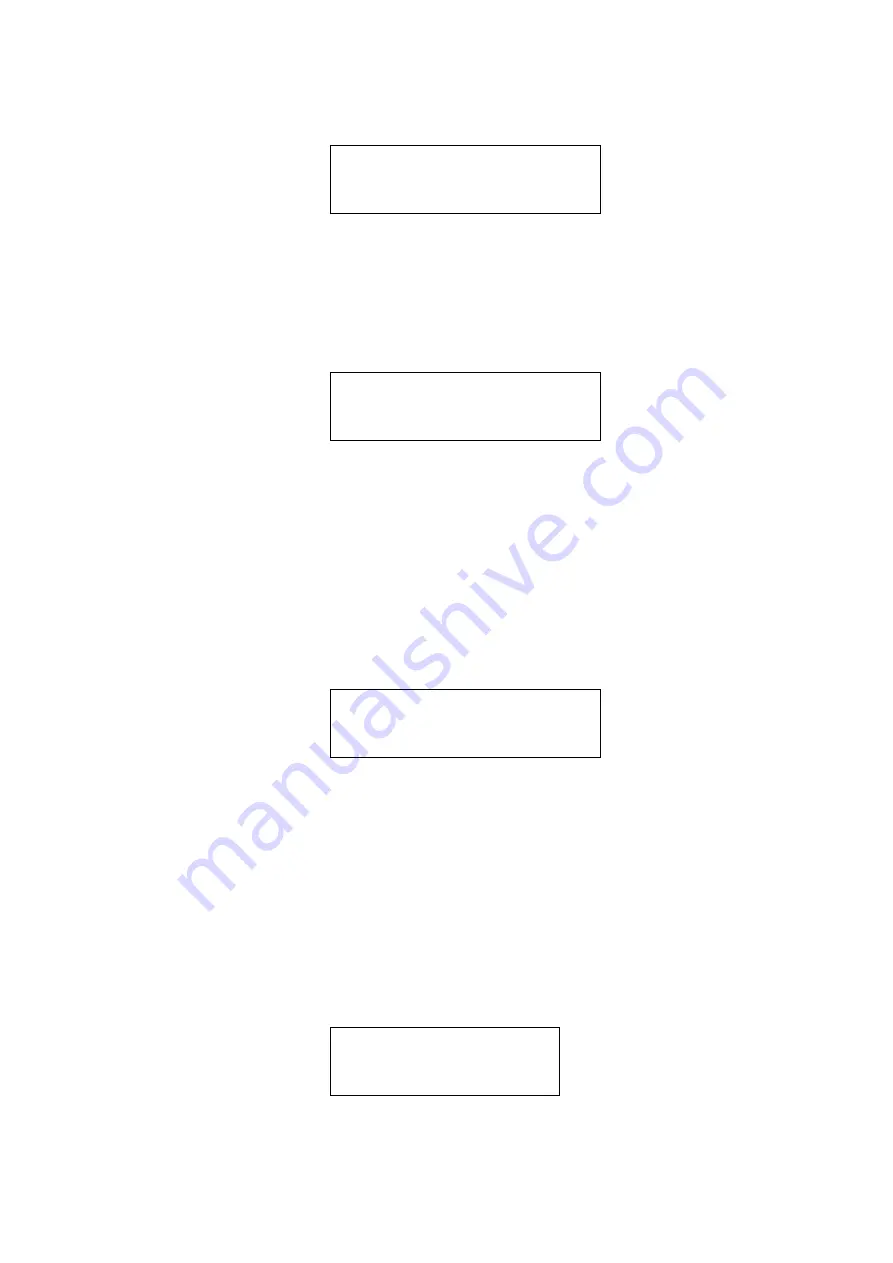
SI 675
Issue B
EDI 8262
Telescopic cranes with derrick pressure sensors CALIBRATION W2245
26
4.2.14 Calibration Load
After completing menu 19, scroll down to menu 20 - CAL LOAD: 0.0. Press
ENTER. The value to be entered is the weight that will be used to calibrate
the loaded boom deflection. The weight must be between 50% and 100% of
the cranes capacity fully telescoped and at an angle between 60 and 70
degrees. The value must include the weight of the hook block, the slings, the
hoist line weight and any other load applied to the boom tip. Set the value
and press ENTER and ENTER again to confirm.
Scroll to menu «21 – Load Bend Corr». Press ENTER (#1) to get access.
Move the boom to the fully telescoped position and at an angle of between
60 and 70 degrees. Lift the calibration load defined above when fully
telescoped and at the stated angle. Measure the radius. It should be equal to
or slightly greater than the displayed radius. Press ENTER for editing, the
radius value will flash. Increase the value to the new radius. Never decrease
this value below the primary value calculated by the system. Press ENTER
to request calibration and press ENTER again to confirm.
4.2.15 HOOK LOAD ADJUSTMENT (Step 22)
This menu is only for the main boom. Do not perform for manual extensions
or jibs.
The system will scroll automatically to menu 22 - LOAD ADJUST. Press
ENTER. Retract the boom, and set the angle to about 60 degrees. Lift a load
equal to 60% to 90% of the crane’s capacity. Calculate the load including all
the weight, the block, the rigging and the hoist line. Press ENTER. The load
displayed will flash. Use the set buttons to adjust the displayed value to
equal the exact load. Press ENTER and ENTER to confirm.
4.2.16 - SAVING CALIBRATION DATA
Scroll to menu «23- BACKUP». Press ENTER. The system will save the
calibration in a spare bank called bank B. If in the next stages of calibration ,
Calib:#2
↑
- #4
↓
20 – Cal Load : 0.0
Calib:#2
↑
- #4
↓
21 - Load Bend Corr
Calib:#2
↑
- #4
↓
22 – Load Adjust
Calib:#2
↑
- #4
↓
23 – Backup



























