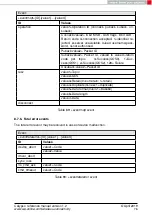12. Firmware update
Calypso supports secure over-the-air firmware updates to enable easy update of the mod-
ule’s firmware in the field. The module as a client connects to an infrastructure AP and a
device (PC/tablet/smartphone) present in the same network can upload an encrypted image
(provided by Würth Elektronik eiSos ) using the on-board web-server.
12.1. Prerequisites
1. An infrastructure AP with known SSID key for security must be active and connectable.
The AP or a device inside the AP’s network must provide DHCP service to configure
the connected stations. A connection to the internet is not required.
2. The module must be configured such that the credentials of the AP used for OTA are
saved as Profile 0 and the connection policy is set to "AUTO" (see chapter
3. The device (PC, Smartphone, ...) should be connected to the same AP and configured
within the same network as the Calypso radio module. It can be any device with a
browser supporting (self-)signed HTTPS content and JavaScript.
It is recommended to use the Chrome browser with JavaScript enabled. The
self-signed certificate triggers a security error on the browser. Please trust the
certificate and proceed to the OTA website.
4. The device used for updating the radio module shall have the compressed and en-
crypted firmware image for the Calypso ’s OTA update in its local storage.
Using an unauthorized image may damage the module.
A maximum of 50 files, including system files, can be updated using the current
update mechanism.
12.2. Update procedure
12.2.1. Start-up
Restart the module in the OTA operating mode, by setting and holding
and
accordingly (see chapter
). A start-up message appears on the UART
to indicate successful boot-up in OTA mode. If correctly configured, the Calypso automat-
ically tries to connect to the AP saved as profile 0.
LED blinking at 1 Hz
indicates WLAN connection in progress.
Calypso reference manual version 1.2
© April 2019
www.we-online.com/wireless-connectivity
90